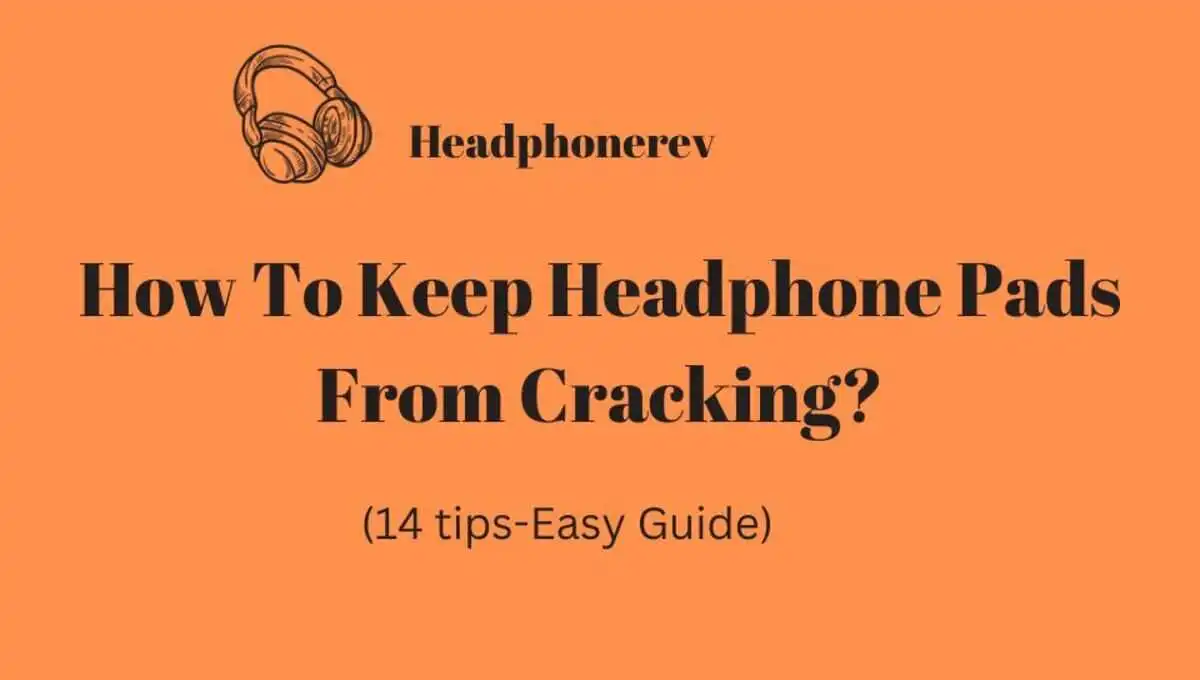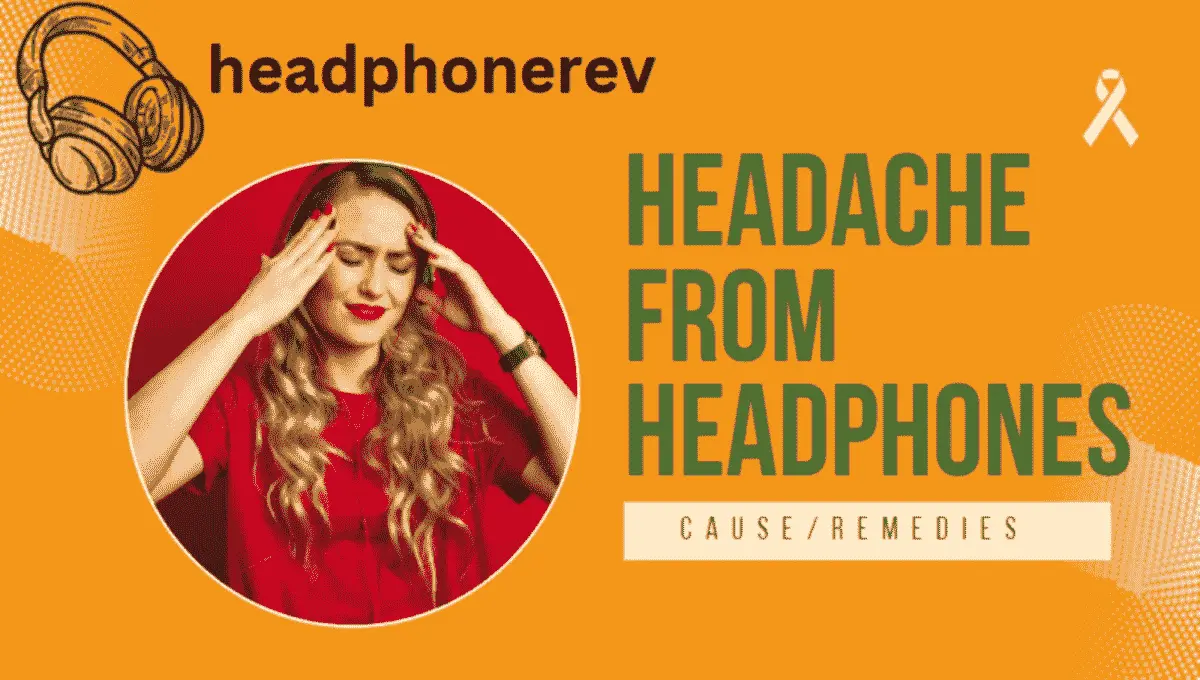Skullcandy Sesh is a popular brand of true wireless earbuds that has gained a lot of popularity due to its affordable price and high-quality sound. However, it can be frustrating when one of the earbuds stops working or fails to turn on. In this article, we will explore the common causes of this issue and provide some solutions to help you; how to fix Skullcandy Sesh left earbud not turning on.
What Causes Skullcandy sesh left earbud not Turning on?
Before we dive into the solutions, let’s first understand why your Skullcandy Sesh left earbud may not be turning on in the first place.
There could be several reasons for this issue, including the following:
- Battery Drain: If the battery of your left earbud has drained completely, it may not turn on until it’s recharged.
- Connectivity Issue: If the left earbud is not properly connected to your device, it may fail to turn on.
- Software Glitch: Sometimes, a software glitch can cause the earbud to stop working or fail to turn on.
- Physical Damage: If the earbud has been dropped or subjected to physical damage, it may stop working.
4 Solutions for Skullcandy sesh left earbud not turning on:
Now, let’s explore solutions to help you fix your Skullcandy Sesh left earbud not turning on issue.
1. Check the Battery:
One of the most common reasons why the left earbud of your Skullcandy Sesh is not turning on could be because of a low battery.
- Place the earbuds inside the charging case and close the lid to check the battery level.
- Ensure the charging case has enough power, as this will charge the earbuds when placed inside.
- The charging case should be fully charged before you attempt to charge the earbuds.
If the earbuds are not charging, try cleaning the charging pins on both the earbuds and the charging case. Dirt or debris on the charging pins can prevent the earbuds from charging correctly.
2. Reset the Earbuds:
If the left earbud of your Skullcandy Sesh is still not turning on after checking the battery, try resetting the earbuds. To reset the earbuds:
- Remove the earbuds from the charging case and ensure they are turned off.
- Press and hold the buttons on both earbuds for 10 seconds. You will see the LED lights on both earbuds flash red and blue.
- Put the earbuds back in the charging case and wait for a few.
This will reset the earbuds, and they will pair with your device. Make sure your device’s Bluetooth is turned on, and search for the Skullcandy Sesh in the list of available devices. Once the earbuds are paired, try using them again to see if the left earbud turns on.
3. Update the Firmware:
If resetting the earbuds does not work, it may be because the firmware on the earbuds is outdated. To update the firmware on the Skullcandy Sesh earbuds, follow these steps:
Step 1: Download the Skullcandy App
The Skullcandy App is available for both Android and iOS devices. Download the app from the App Store or Google Play Store and install it on your smartphone.
Step 2: Connect the Earbuds to the App
Place the earbuds in the charging case and make sure they are charging. Then, open the Skullcandy App on your smartphone and select the Skullcandy Sesh from the list of available devices. The app will connect to the earbuds and display the current firmware version.
Step 3: Update the Firmware
If a firmware update is available, the app will prompt you to download and install it. Follow the on-screen instructions to complete the firmware update.
4. Contact Customer Support:
If none of the above solutions work, it may be time to contact Skullcandy’s customer support. Skullcandy has a dedicated customer support team that can help you with any issues you may be experiencing with your earbuds. You can contact them through their website, email, or phone.
Tips to Prevent the Skullcandy sesh left earbud not turning on:
Here are some tips to prevent the left earbud of your Skullcandy Sesh from not turning on:
- Keep the Earbuds Clean: Regularly clean charging pins of the earbuds and charging case to prevent dirt and debris from blocking them. You can use a soft, dry cloth to wipe them down.
- Store the Earbuds in the Charging Case: When you are not using the earbuds, store them in the charging.
Conclusion:
In conclusion, if you are experiencing issues with your Skullcandy Sesh left earbud not turning on, there are several solutions you can try. Start by checking the battery and cleaning the charging pins. If that doesn’t work, try resetting the earbuds, updating the firmware, or contacting customer support.
By following the tips provided, you can prevent this issue from happening in the future. With a bit of troubleshooting, you can get back to enjoying your Skullcandy Sesh earbuds and their high-quality audio experience.