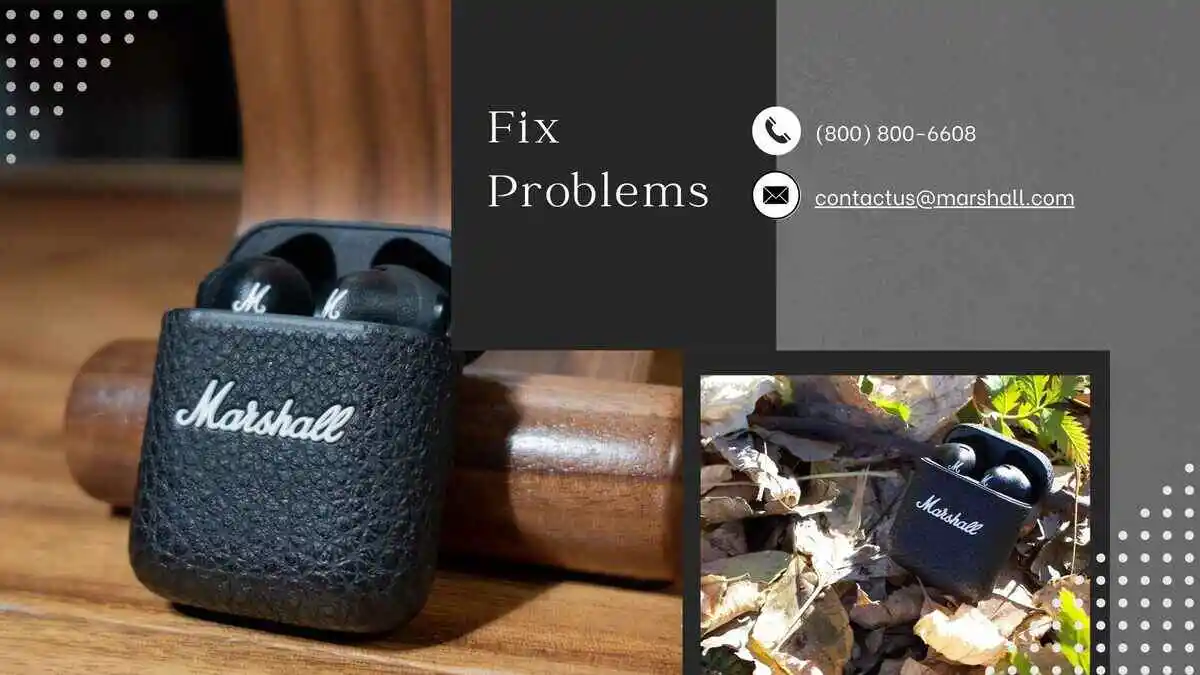The Jabra 85t true wireless earbuds are known for their exceptional sound quality and advanced features. However, like any electronic device, they can encounter issues, one of which is the case not charging. This can be frustrating, but fear not – there are several potential solutions to get your Jabra 85t case back in action.
In this article, we’ll explore nine fixes for jabra 85t case not charging, based on expert recommendations and user experience. we will also see why jabra elite 85t earbuds are not charging in case.
Things to Know:
Early Problems: If you encounter issues immediately after purchase, consider returning the Jabra Elite 85t earbuds for a refund or utilize the 2-year warranty for dust and water resistance, along with a 1-year limited warranty for manufacturing defects.
Lifespan: Jabra Elite 85t earbuds typically last around 1 year and 10 months with daily usage of 3+ hours. After approximately 22 months, it’s advisable to think about upgrading to new headphones, or earbuds
Causes of Jabra Elite 85t Earbud Issues: Issues with the Jabra Elite 85t right earbud not working may be attributed to physical damage, charging habits, connection issues, or software problems.
Initial Fixes (Must do these first, for any problem):
Address common issues with your Jabra Elite 85t earbuds through the following quick fixes:
1. Reset:
- Place both earbuds in the charging case.
- Simultaneously press and hold the Left and Right buttons on the earbuds for 10 seconds until the LEDs flash purple.
- Close the lid of the charging case for 5 seconds to complete the reset.
Charging Case Reset:
- Open the charging case and insert the earbuds.
- Leave the lid open, connect the case to a power source, and observe the case battery level LED light up near the port.
- Close the lid and allow the earbuds and the case to charge for 2 hours.
Additional Notes:
- Resetting erases paired devices, so reconnect them.
- Audio files and settings remain unaffected.
2. Firmware Reload:
- Use the Jabra Sound+ app to initiate firmware reloading:
- Open the app and navigate to the “Headset” section.
- Select “Voice guidance language” and choose the current language of the earbuds.
- Follow on-screen instructions for download and installation.
After these steps, place the earbuds in the charging case, leaving them for an additional 10-15 minutes beyond the LED stopping purple flashing for thorough firmware update completion.
Jabra 85t Case Not Charging (6 Fixes)
Here are solutions for jabra elite 65t case not charging or left or right earbud of jabra elite 65t not charging.
1. Clean the Charging Connectors:
Dirt, debris, or dust can accumulate on the charging connectors or pins of both the earbuds and the case, preventing a proper connection. To clean them:
- Gently use a dry, lint-free cloth or a cotton swab to wipe the connectors on both the earbuds and the charging case.
- Be cautious not to use any liquids, as moisture can damage the electronics.
A clean connection is essential for efficient charging.
2. Inspect the Charging Components:
Sometimes, the issue may be due to a physical problem with the charging components. Inspect the connectors on the earbuds and the case for any visible damage or irregularities.
If you notice any issues, contact Jabra customer support for guidance on replacement or repairs.
3. DIY Fix:
Note: The battery within these earbuds employs lithium battery technology, akin to those in smartphones. Lithium batteries generally offer a lifespan of around two years. Once this timeframe elapses, the battery cells may experience a reduction in capacity, affecting their capability to retain a full charge. If you encounter such symptoms, it is advisable to contemplate the acquisition of new earbuds.
To address the Jabra Elite 85t not charging problem, start by placing the earbud in the case after cleaning the charging points. Gently press the earbuds for 3 minutes. If successful, consider using a paper or rubber to tighten the case lid instead of prolonged finger pressing, which can be inconvenient.
Tips for Mitigating Fast Battery Drain:
- Disable unnecessary features to conserve battery.
- Ensure the charging cable and port are clean and undamaged.
- Use a high-quality power adapter and charging cable.
- Avoid overcharging the earbuds.
- Allow the earbuds to cool down before placing them in the charging case for charging.
If the problem persists, consider seeking Jabra Elite 85t battery replacement and charging case replacement. This is also recommended if the Jabra Elite 85t battery is draining fast.
4. Use a Standard USB Power Supply:
Ensure you are using a power supply with a standard USB voltage of 5V (plus or minus 0.25V) when charging the Jabra 85t case.
Using a non-standard charger or one with a higher voltage can potentially damage the case or the earbuds. Always use the provided cable and a reputable USB power source.
5. Buy New Charging case For Jabra 85t:
If cleaning doesn’t prove effective, there could be an issue with the charging case itself. In such cases, it may be necessary to acquire a new charging case for the Jabra 85t because Jabra offers these cases as spare parts, and you can easily purchase one.
Note: If you are confident that the charging case is the issue and not a specific earbud, opting for a charging case replacement is a viable solution. For problems with a single earbud, explore the option of purchasing replacement earbuds for the Jabra Elite 85t. (Please ensure that you change the location on the Jabra website to the USA to view available options).
If you are unable to locate the specific item you need, feel free to reach out to Jabra’s official factory outlet store by dialing 800-720-7502.
6. Contact Jabra Technical Support:
If none of the above solutions work, it may be necessary to contact Jabra customer support for further assistance.
They have a dedicated team of experts who can help troubleshoot your specific issue and provide guidance on the next steps, which may include warranty service or replacement.
Other Common Problems in Jabra 85t:
Here are some simple solutions for common problems in jabra elite 85t.
Poor Battery Life: If your battery drains quickly, try turning off features like ANC (Active Noise Cancellation). You can also reset the earbuds or update their software to see if that helps.
Connection Problems: If your earbuds have trouble connecting, try resetting them, clearing your device’s Bluetooth list, or updating their software. Make sure your device is close to the earbuds and that there are no obstacles blocking the signal.
Charging Problems: If your earbuds or their case won’t charge, try resetting the charging case, cleaning the charging pins, or checking the charging components. You can also try using a different charging cable or power source.
Creaking Noise in Wind: If you hear strange noises in windy conditions, update your earbuds' software to the latest version. This update should fix the issue.
Crackling Noise During Calls: If you experience crackling sounds during phone calls, update your earbuds' software. This update usually solves the problem. You can also try resetting the earbuds or adjusting the microphone sensitivity.
If these fixes don’t work, don’t hesitate to reach out to Jabra customer support for additional help. They’re there to assist you with any unresolved issues.
Conclusion:
Experiencing issues with your Jabra 85t case not charging can be frustrating, but there are several potential fixes you can try before seeking professional assistance.
By following these nine solutions, including resetting the case and earbuds, cleaning connectors, and using the right power supply, you can increase your chances of resolving the problem and enjoying your Jabra 85t earbuds to their fullest potential.
Remember that if all else fails, Jabra’s customer support is there to assist you in getting your audio experience back on track.