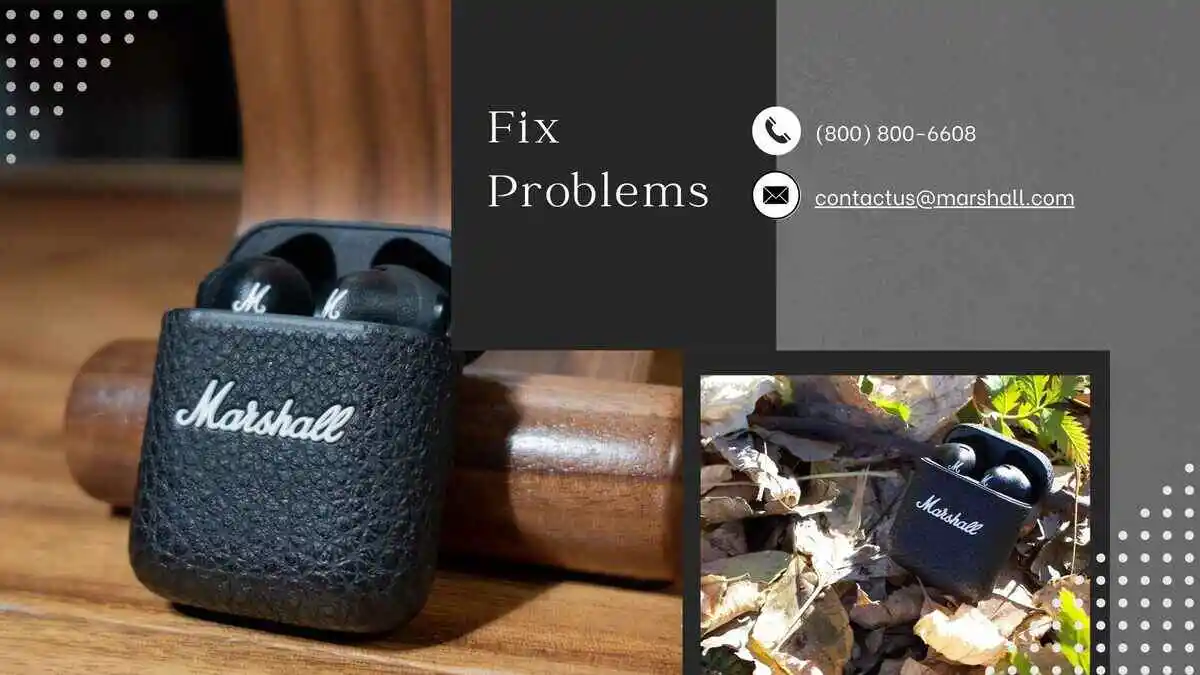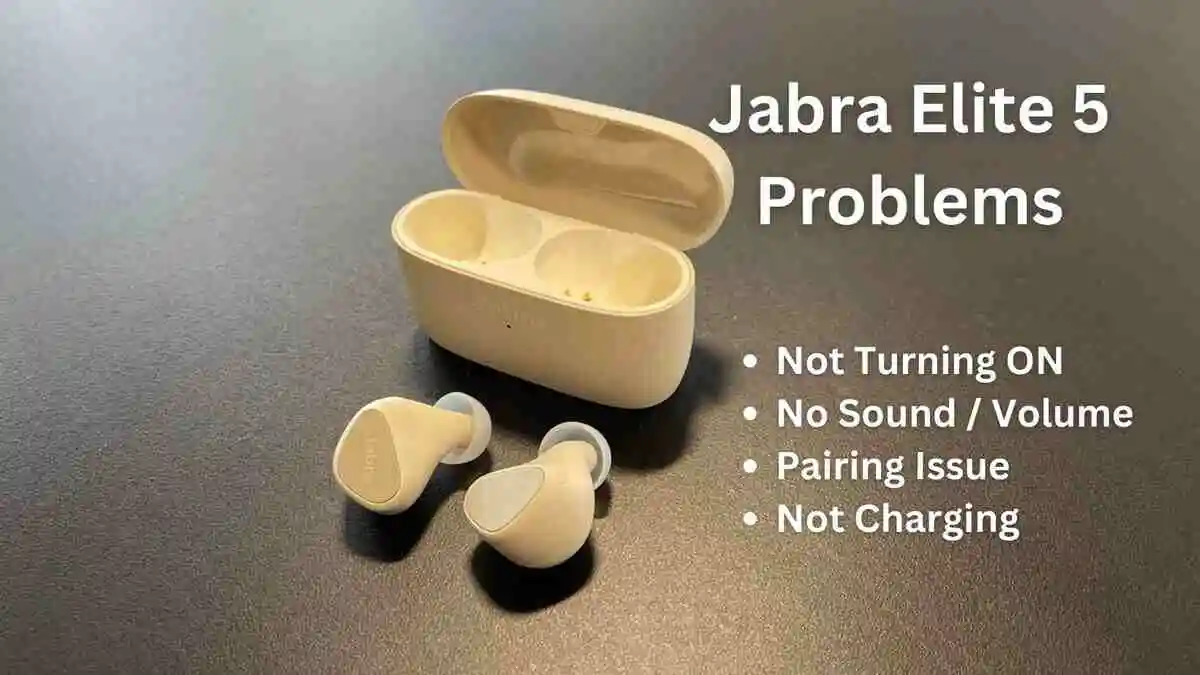Jabra Elite 7 Pro is a highly-rated pair of wireless earbuds with excellent sound quality and several impressive features. However, some users have reported a common issue where the jabra elite 7 pro not charging. If you are facing this problem, don’t worry.
In this article we will discuss the possible causes and solutions for the Jabra Elite 7 Pro case not charging.
Things to Know:
Initial problems: Should you face any problems immediately after your purchase, consider either returning them for a refund or making use of the 2-year warranty that covers issues related to dust and water resistance, along with a 1-year limited warranty for manufacturing defects.
Product Longevity: On average, the Jabra Elite 7 Pro earbuds have a lifespan of approximately 1 year and 8 months with daily usage exceeding 3 hours. If you’ve been using them for about 20 months, it might be prudent to contemplate upgrading to a new set of headphones.
Like any device, these earbuds have a finite lifespan, and once it reaches its end, it’s time to replace them with a new pair of earbuds or headphones.
Quick Fixes:
1. Charging Case Reset Procedure:
- Open the charging case and insert the earbuds inside.
- Keep the lid open and connect the case to a power source using the provided USB cable along with the supplied power supply or a wall charger with a standard voltage of 5v +- 0.25v. (Note: Avoid using a power supply with a higher voltage as it is not recommended for charging the earbuds/case.)
- Once you observe the LED indication light near the port lighting up after 3 to 5 seconds, close the lid.
- Allow the earbuds and the case to charge for a duration of 2 hours to ensure a complete charge.
2. Clean the Charging Port:
Dirt or debris in the charging port can prevent the earbuds from charging properly.
Cleaning Process:
To give your Jabra Elite 7 Pro case’s charging port a proper cleaning when you’re facing charging issues, you can take these friendly steps:
1. Start by unplugging the charging cable from both the power source and the charging case.
2. Gently use a soft-bristled toothbrush or a clean cloth to sweep away any dirt or debris lingering in the charging port. Remember, no need for liquids or cleaners – they could actually harm the port!
3. Take a moment to give the charging port a once-over for any visible signs of trouble, like bent pins or trapped debris. If anything seems off, it’s a cue to get in touch with Jabra’s support for that extra hand.
4. Use a soft-bristled toothbrush or a clean cloth to gently wipe away any dirt or debris in the charging port. Be sure not to use any liquids or harsh cleaning agents that could damage the charging port.
5. Now, let’s get things connected again! Reattach the charging cable to both the power source and the charging case, ensuring it’s snugly in place.
6. Here’s a neat trick: Pop open the charging case and leave the lid up. Grab the provided USB cable and link up the charging case to the power source. Give it a little time – just a few seconds will do the trick.
7. Time to be a detective! Glance over at the charging case’s LED indicator. Is it lighting up as it should? If so, you’re on the right track.
So, by following these friendly moves, you’re lending a hand to your Jabra Elite 7 Pro case’s charging port. A clean port, free of debris, is the key to a happier charging experience.
Jabra Elite 7 Pro Not Charging (8 Fixes)
Here are the problems and solutions for jabra elite 7 pro not charging; ensure Proper Seating of Earbuds, Battery memory effect, reset, restart, software update.
1. Battery Memory effect:
Sometimes, the Jabra Elite 7 Pro earbuds or case can run out of battery, making charging difficult or impossible due to battery memory effect. If this is the case, try charging the earbuds or case for at least 30 minutes before attempting to use them again.
Important Information: The battery used in these earbuds is a lithium battery, akin to those present in devices such as your phone. Normally, lithium batteries are expected to last around two years.
Beyond this timeframe, the battery cells may experience a reduction in capacity, affecting their capability to retain a full charge. Should you encounter this issue, it could be an indication that it’s time to either replace the 7 pro case or to acquire new headphones.
2. Ensure Proper Seating of Earbuds:
Sometimes, the earbuds are not placed correctly in the charging case, which can cause charging issues.
Ensure that the earbuds are properly seated in the charging case. Check to see if the earbuds are aligned correctly and if the charging contacts on the earbuds and the case are lined up.
3. Ensure Compatible Power Source:
The jabra elite 7 earbuds may not charge properly if the power source does not meet the voltage and amperage requirements specified in the user manual.
Use a power source that meets the voltage and amperage requirements in the user manual.
4. Check for Software Update:
Outdated software can cause issues with the earbuds charging. Check for any available updates by connecting the earbuds to the Jabra Sound+ app on your smartphone. If there is a software update available, download and install it.
5. Overheating of Charging Case.
jabra elite 7 Pro charging case overheating, Overheating can cause the earbuds not to charge properly. To address this challenge, kindly follow the steps below:
1. Open the charging case and position the earbuds inside.
2. Keep the lid open and connect the case to a power source using the provided USB cable and the power supply or a wall charger with a standard voltage of 5v +- 0.25v.
Note: Avoid using a power supply with a higher voltage, as it is not recommended for charging the earbuds/case.)
3. After 3 to 5 seconds, close the lid once you observe the case battery level LED indication light up near the port.
4. Allow the earbuds and the case to charge for a period of 2 hours to attain a full charge.
This overheating effect can be avoided if you follow the mentioned process.
6. Faulty Charging Port:
If none of the above solutions work, the charging port on the earbuds may be faulty, because of water damage that can cause rusting and also because of dirt and debris.
Try cleaning it, otherwise contact Jabra customer support for further assistance. A repair or replacement may be necessary.
7. Check the Charging Cable:
A faulty charging cable can cause the earbuds not to charge properly. To examine the charging cable of the Jabra Elite 7 Pro for potential issues, you can proceed with these steps:
1. Disconnect the charging cable from both the power source and the charging case.
2. Carefully scrutinize the charging cable for any evident signs of damage, such as wires that are frayed or connectors that are bent.
3. Test with an alternate charging cable to determine whether the problem originates from the cable or the charging case.
4. Reconnect the charging cable securely to both the power source and the charging case.
Verify the functionality of the LED indicator on the charging case to confirm proper charging. If the charging cable is found to be damaged, acquiring a new one might be necessary.
Should the charging case still fail to charge correctly even after inspecting the cable, you can attempt a reset of the charging case or get in touch with Jabra support for further guidance.
8. Contact customer support in case of a faulty circuit:
Suppose none of these steps resolve the issue. There may be a problem with the battery or charging circuitry in the Jabra Elite 7 Pro case.
In this case, you may need to contact Jabra customer support for assistance. They can help you troubleshoot the issue and may be able to arrange for a replacement case if necessary.
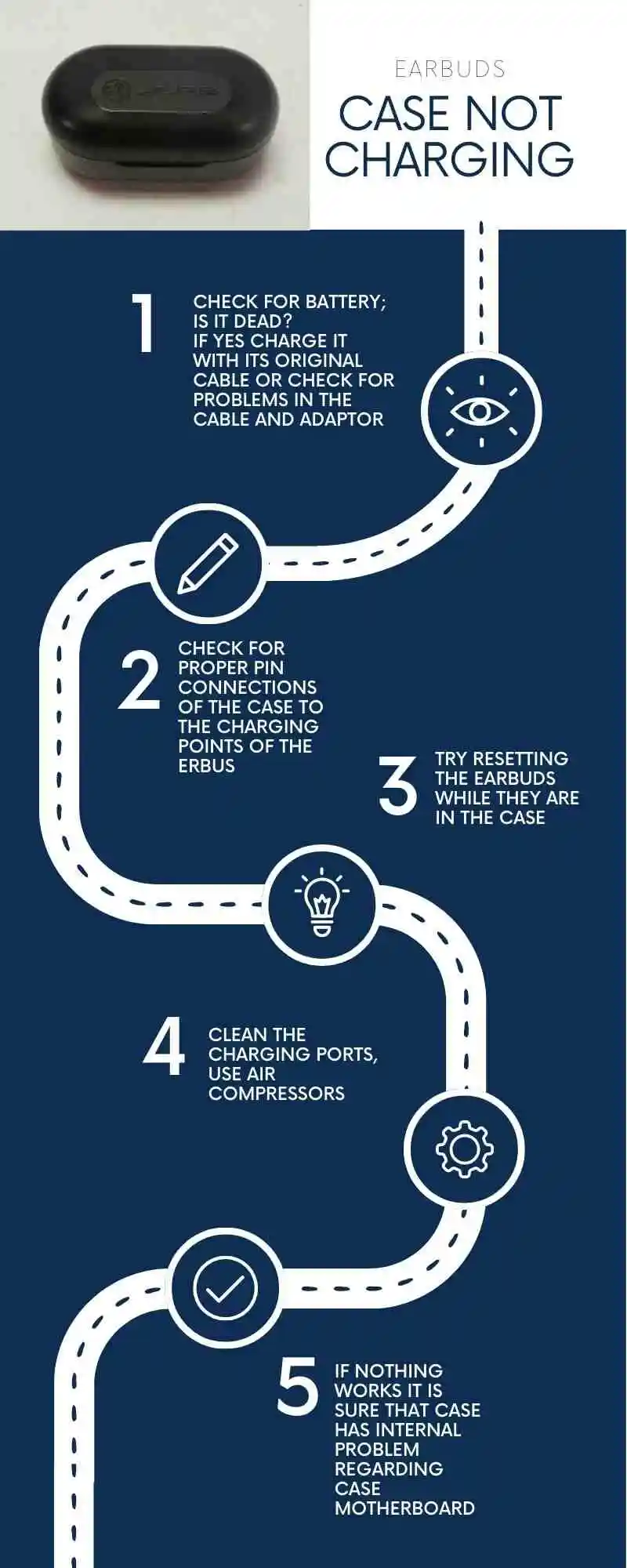
Conclusion:
In conclusion, if you are experiencing problems with your Jabra Elite 7 Pro case not charging, following the solutions outlined in this article, you should be able to get your earbuds charging properly again.
If none of the solutions work, contact Jabra customer support for further assistance. With a little bit of troubleshooting, you can get back to enjoying your Jabra Elite 7 Pro earbuds to the fullest!