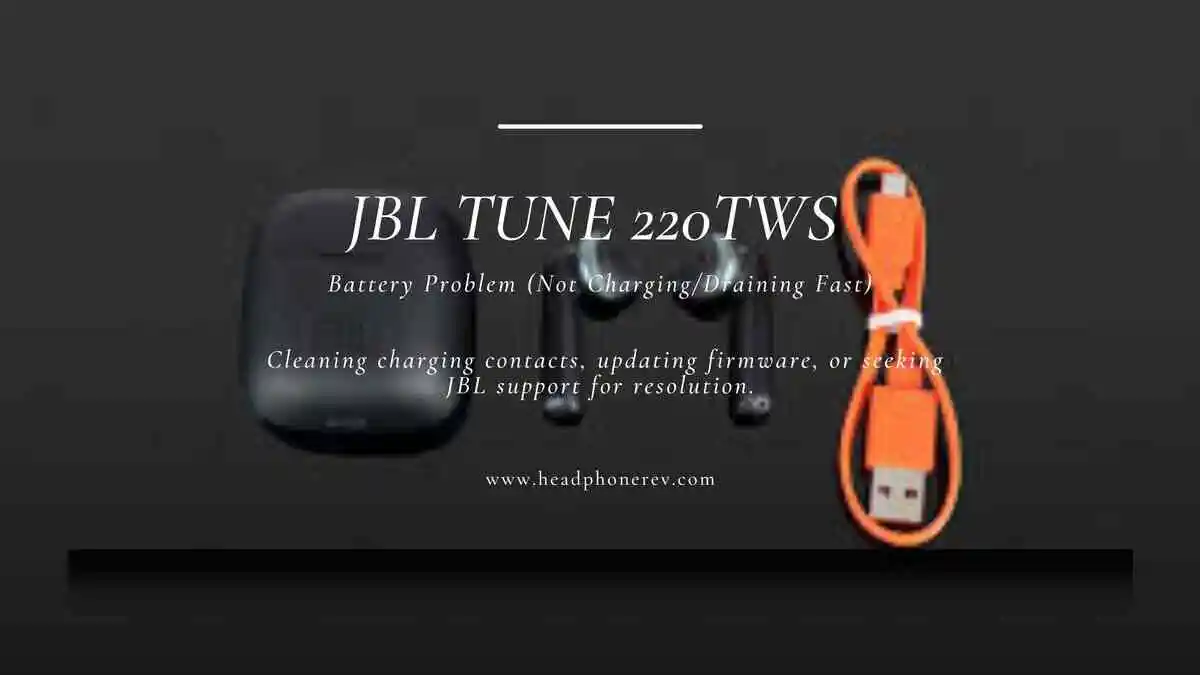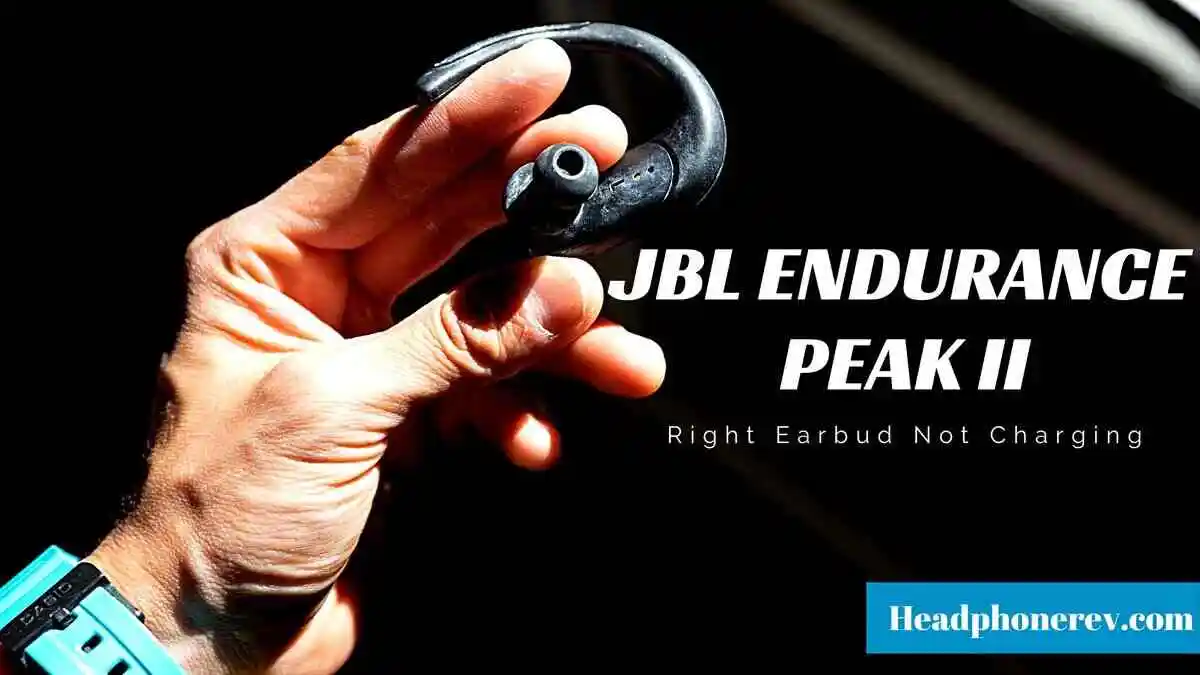The JBL Tune 220TWS earbuds are renowned for their audio quality and convenience. However, like any electronic device, they can encounter battery-related problems over time. If you’re facing battery issues with your JBL Tune 220TWS earbuds, this article provides comprehensive mechanical fixes and tips to help you resolve jbl tune 220tws problem.
Jbl Tune 220TWS problems can be resolved by Cleaning charging contacts, updating firmware, or seeking JBL support for resolution.
First Thing First:
Early Problems: If you are experiencing jbl tune 220 tws not working just after purchasing, it’s advisable to consider returning them for a refund or making use of the 1-year limited warranty for manufacturing defects.
Note: JBl also offers any products surpassing 6 months from the initial purchase date will be substituted with a refurbished item in a condition comparable to new.
Seek Professional Help: If you’re unsure or uncomfortable with any mechanical fixes, it’s best to consult professionals. Contact JBL customer support or an authorized service center for expert assistance.
Lifespan: The JBL Tune 220TWS earbuds typically last around 1 year and 2 months with daily usage of 3+ hours. If you’ve been using them for approximately 14 months, it might be a good idea to contemplate upgrading to new headphones. Like everything, these earbuds have a lifespan, and after that, it’s time to replace them with new earbuds or headphones.
Quick Try:
1. Resetting the Earbuds:
Resetting your JBL Tune 220TWS earbuds might help with battery and connectivity issues:
- Forget the JBL Tune 220TWS from your paired devices.
- Place both earbuds in the charging case.
- Press and hold the button on each earbud simultaneously for about 10 seconds until the LEDs on both earbuds turn off and then back on.
2. Firmware Update:
Outdated firmware can impact battery performance. To update your JBL Tune 220TWS earbuds' firmware:
- Download the JBL Headphones app on your smartphone (Android/iOS).
- Open the app and check for any available firmware updates for your JBL Tune 220TWS.
- Follow the app’s instructions to update the earbuds' firmware.
Fix Jbl Tune 220tws Problem:
Here are the fixes for jbl tune 220tws problems not charging and battery draining fast:
1. Not Turning On:
If you are experiencing issues with your JBL Tune 220TWS not turning on, there are several potential solutions to consider:
Ensure that the earbuds are sufficiently charged. If the battery is low, charge the earbuds using the supplied USB Type-C cable and a commercially available USB AC adapter.
If your earbuds aren’t displaying a green light, try placing them in the case, connecting the charger for 1-2 seconds, and then removing the earbuds to check if they turn on with this quick fix. If they don’t turn on, try manually turning them on by pressing the earbuds for 2 seconds until you see blue light blinking, which shows that they are in the pairing mode and thus turned on.
If they still won’t turn on, proceed to perform a firmware reload and reset, as explained earlier. If these steps don’t resolve the issue, refer to the battery and charging problem instructions below. Alternatively, consider claiming your warranty.
It’s important to note that if you’ve recently purchased them, opting for a refund might be a better choice than buying a replacement, as replacement earbuds could potentially encounter the same problem. If the issue persists, it may be necessary to contact JBL support or visit an authorized service center for further assistance.
2. Battery Problem / Not Charging:
Important Note: if you are facing Jbl Tune 220TWS battery problem please note that battery in these earbuds, similar to your phone, is a lithium battery with an approximate lifespan of about two years. After this period, the battery cells may experience reduced capacity, affecting their ability to hold a full charge. If you encounter this issue, it might be worthwhile to consider acquiring new earbuds.
To address the jbl tune 220tws not charging issue, place the earbud in the case after cleaning the charging points. Gently press the earbuds for 3 minutes. If this proves effective, you can consider using a paper over the earbuds or employing a rubber to tighten the case lid, as an alternative to pressing with fingers for an extended period, which can be inconvenient.
Tips for Addressing Fast Battery Drain in Older Earbuds:
- Disable unnecessary features to conserve battery.
- Ensure the charging cable and port are clean and undamaged.
- Use a high-quality power adapter and charging cable.
- Avoid overcharging the earbuds.
- Allow the earbuds to cool down before placing them in the charging case for charging.
If the issue persists, there might be a problem with the charging case. Consider exploring options for jbl tune 220tws charging case replacement. Please ensure to do this if you notice fast battery draining in your tune 220tws.
Battery Replacement:
If your earbud batteries are faulty, battery replacement might be necessary. Here are the steps to consider:
- Carefully examine the internal connections within the charging case.
- Inspect the battery contacts that link batteries to the circuitry. Gently adjust any bent or damaged contacts.
- If comfortable with electronics repair, follow guides specific to your model for battery replacement.
- Remember that this procedure can be intricate due to the earbuds' size and delicate components.
If you need to replace the charging case battery, follow these steps:
Gather necessary tools like a small screwdriver or prying tool. Inspect the case for screws or clips holding it together. If there are screws, remove them with the appropriate screwdriver. If there are clips, use a prying tool to gently separate the case halves.
Identify the battery’s location and how it’s connected. Disconnect the old battery and securely attach the new one. Reassemble the case, aligning halves properly. Test the case after charging the new battery.
3. Left/Right Earbud Not Working:
If your Jbl tune 220 tws one earbud not working, leave the earbuds in the charging case for an extended period, ensuring they have ample time to charge. Make sure the charging case is connected to a power source if it’s not fully charged.
Also ensure that the earbuds are not already connected to any device. Initiate the pairing process by removing both earbuds from the case and waiting for them to enter pairing mode. Connect the earbuds to your device via Bluetooth settings.
If your jbl tune 220 tws left/right earbud is not working you should try resetting and updating the firmware of the earbuds.
Note: JBL also stipulates that any products exceeding 6 months from the initial purchase date will be replaced with a refurbished item in a condition comparable to new.
4. Pairing Problem:
If you are experiencing issues with your JBL Tune 220TWS not connecting or jbl tune 220tws keeps disconnecting , there are several potential solutions to consider:
If your earbuds are not connecting, try manually pairing them by pressing them for 2 seconds, while they are out of the case, until you observe a blue light blinking. This indicates that the earbuds are now in pairing mode.
If you find it challenging to put your earbuds into pairing mode, try updating and resetting the earbuds. For a factory reset, follow these steps mentioned earlier.
Ensure that your device’s Bluetooth is turned on and not muted. If you are having trouble pairing the earbuds with your laptop, try turning off and on Bluetooth, removing the previous pairing, and re-pairing using a different mobile device to confirm that a different device will find and pair with your Jabra earbud
Conclusion:
Addressing battery problems with your JBL Tune 220TWS earbuds requires careful attention and adherence to the outlined steps. Always consider the potential risks and warranty implications before attempting any fixes.
If unsure, seeking professional assistance is a wise course of action. By following these guidelines, you can potentially restore your earbuds' battery performance and enjoy uninterrupted listening experiences once again.