As an expert technician, I’m here to guide you through the troubleshooting process for JBL Wave 100 TWS One Earbud Not Working.
Here we have solved problems of jbl wave 100 tws left earbud not working, similarly also jbl wave 100 tws right earbud not working; the working problems include Not Pairing, Not Charging, No Audio, Touch Controls Not working e.t.c.
First Thing First:
When your JBL Wave 100TWS earbuds come into contact with water, smog, or other liquids, it’s crucial to understand that some problems can not be repaired because these earbuds are not water proof, for your convenience you can try placing them in Heat or directly under the Sun light for 4 hours and even after that they won’t work, they won’t work at all.
Here’s why:
- Internal Damage: Water damage often occurs within the earbuds' internal components, short circuits, corrosion, battery damage, speaker damage, connection issues. where it’s challenging to access and repair without specialized tools and expertise.
- Permanent Damage: In many cases, water damage leads to irreversible harm to the delicate electronic components, making it impossible to restore the earbuds to their original functionality.
- Warranty Voidance: Attempting to open or repair water-damaged earbuds may void any warranty coverage, leaving you responsible for the cost of replacement or repair.
You can also exchange your JBL earbuds under warrenty exchange request, if they see your earbuds are under warrenty guidlines they will replace them and if they say no, so; its time to buy new earbuds or headphones you can check from Here and Here.
JBL Wave 100 TWS One Earbud Not Working:
Here we have solved problems of jbl wave 100 tws left earbud not working problems if they are not damaged by water, similarly also jbl wave 100 tws right earbud not working such as Not Pairing, Not Charging, No Audio, Touch Controls Not working e.t.c.
JBL Wave 100 TWS Not Pairing Together:
- Reset Your Earbuds One of the most common issues with earbuds is a connection or pairing problem. You can try resetting your JBL Wave 100TWS earbuds to resolve this issue:
- Remove both earbuds from the case.
- Quickly tap the button on the back of both earbuds three times.
- Factory Reset Your JBL Earbuds If resetting the earbuds doesn’t work, try performing a factory reset:
- Unpair the earbuds from your connected device and remove the right earbud from its charging port.
- Cover the sensor found on the inner part of the earbud with your finger or place it into your ear.
- Hold the button on the back of the earbud for 10 seconds until the LED light turns off.
- Repeat the process for the left earbud.
- Confirm the Charging Case Has Enough Battery Ensure that the JBL Wave 100TWS charging case has sufficient battery power. Place both earbuds in the charging case and take them out simultaneously.
If these solutions don’t work, consider reaching out to JBL customer support for further assistance.
JBL Wave 100 TWS Left/Right Earbud Not Charging:
- Clean the Charging Pins: Dirty charging pins on both the earbuds and the charging case can hinder charging. Use a soft, dry cloth to clean the charging pins carefully.
- Charge for a Longer Period: Sometimes, earbuds may take longer to charge than expected. Leave your JBL earbuds on charge for at least 12 hours, even if you don’t immediately see the charging indicator.
- Check the Charging Source: Verify that the power source you are using to charge the earbuds, whether a power brick or a computer USB port, is providing enough power. Try using a different power source if needed.
- Check the Charging Cable: A damaged or faulty charging cable might prevent proper charging. Test with a different charging cable to rule out this issue.
- Factory Reset Your JBL Earbuds: If none of the above solutions work, try performing a factory reset as outlined in the previous section.
If the problem persists, consider contacting JBL customer support for further assistance.
JBL Wave 100 TWS Left/Right Earbud No Audio:
- Check the Volume Levels: Ensure that the volume level on your connected device is turned up and not muted. Additionally, check the volume level on the earbuds themselves.
- Check For Water Damage: JBL wave 100 tws is not water-proof, so if there is no audio then it surely be water damage to the earbuds caused by smog or you accidently let them fell into water, you can try placing them in hot area for 4 hours and try if they work or not. That is the last solution.
- Reset Your Earbuds: Try resetting the earbuds using the steps mentioned earlier.
- Clean the Earbuds: Dirt or debris in the speaker on the earbud can affect sound quality. Use a soft, dry cloth to clean the earbuds.
- Check the Ear Tips: Make sure that the ear tips are securely attached to the earbuds and are the correct size for your ears. Loose or incorrectly sized ear tips can impact sound quality.
- Check for Firmware Updates: Firmware updates can resolve various issues. Check if there is a firmware update available for your JBL Wave 100TWS earbuds.
If these solutions don’t work, reach out to JBL customer support for further assistance.
JBL Wave 100 TWS Left/Right Touch Controls Not Working:
- Reset Your Earbuds: Resetting the earbuds can often resolve touch control issues. Follow the steps for resetting mentioned earlier.
- Check for Firmware Updates: Make sure your earbuds have the latest firmware updates installed, as these updates can fix touch control problems.
- Clean the Earbuds: Dirt or debris on the touch sensors can affect touch controls. Clean the earbuds using a soft, dry cloth.
- Check For Water Damage: JBL wave 100 tws is not water-proof so if its touch controls are not working then thier surely be water damage to the earbuds, you can try placing them in hot area for 4 hours and try if they work or not. That is the last solution.
You can’t contact customer service to fix this problem, in this case you should have to buy new earbud or new headphones you can check our recomendation above and also from this list:
Conclusion:
If jbl wave 100 tws left earbud not working try resetting the earbuds, try cleaning, try placing them in sunlight for 4 hours, try updating the firmware and contacting customer support.
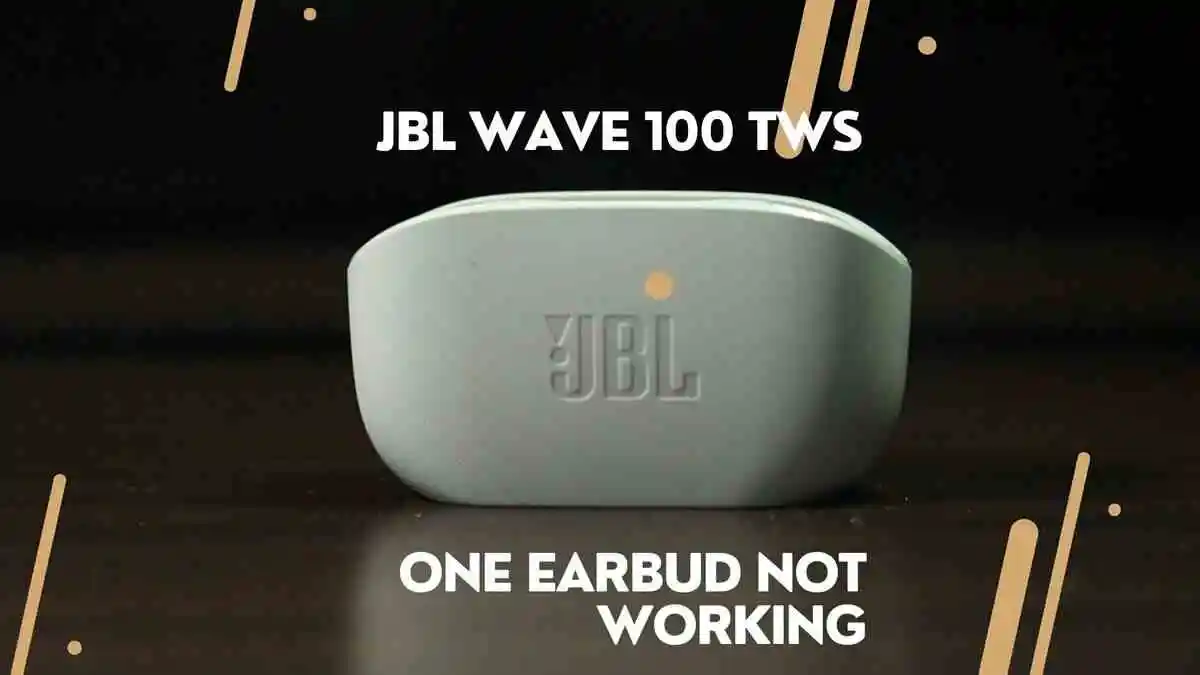



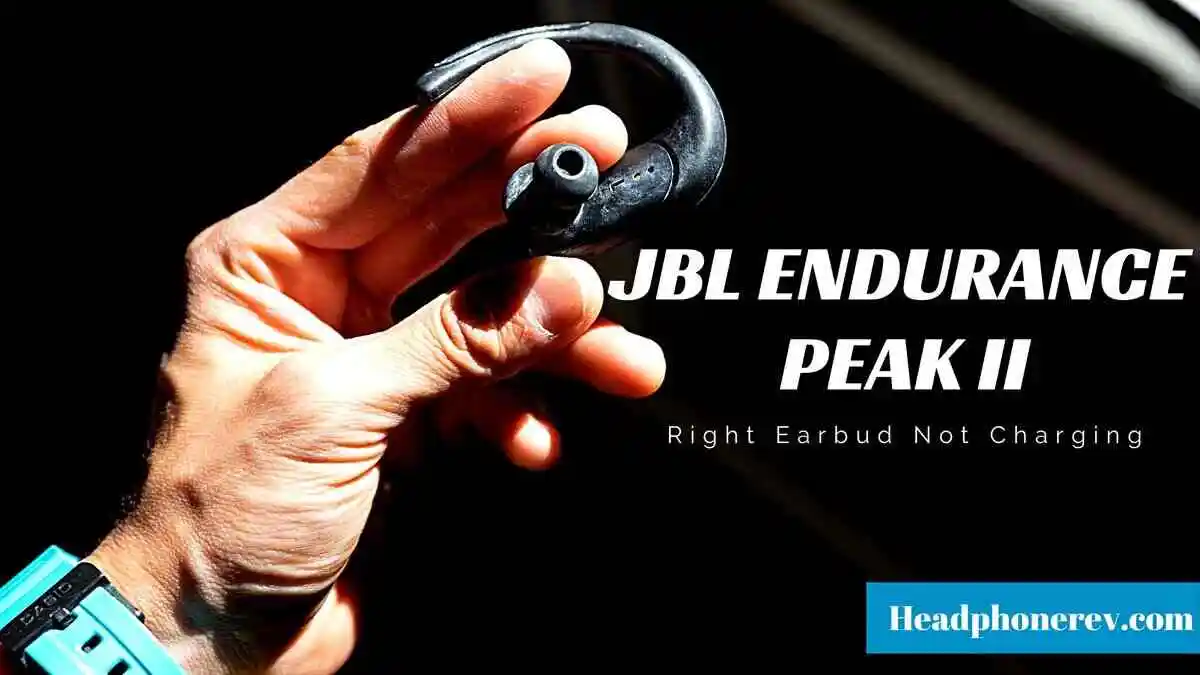
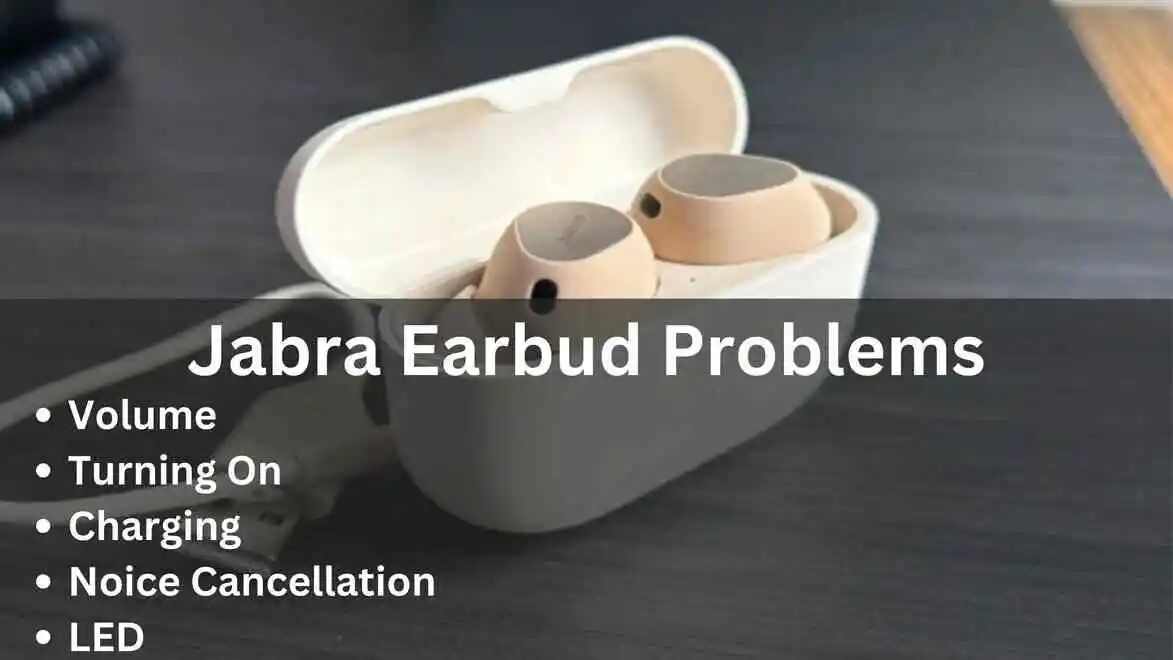
![Jlab Bluetooth Headphones Not Turning ON [7 Easy Fixes]](/uploads/jlab-bluetooth-headphones-not-tu.webp)