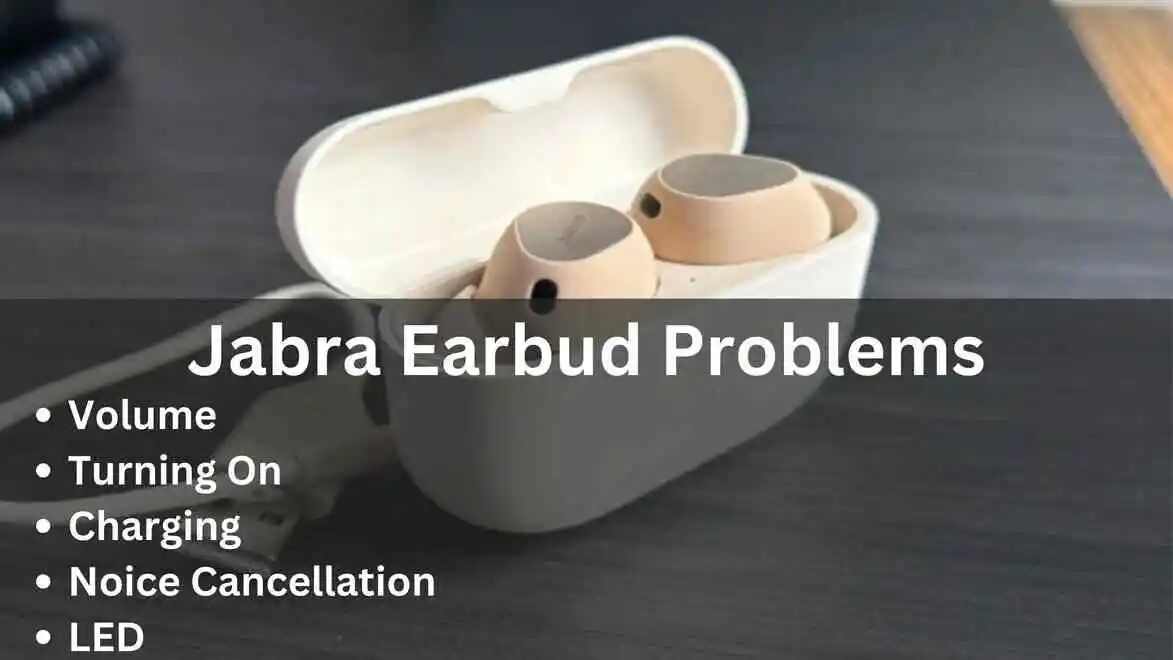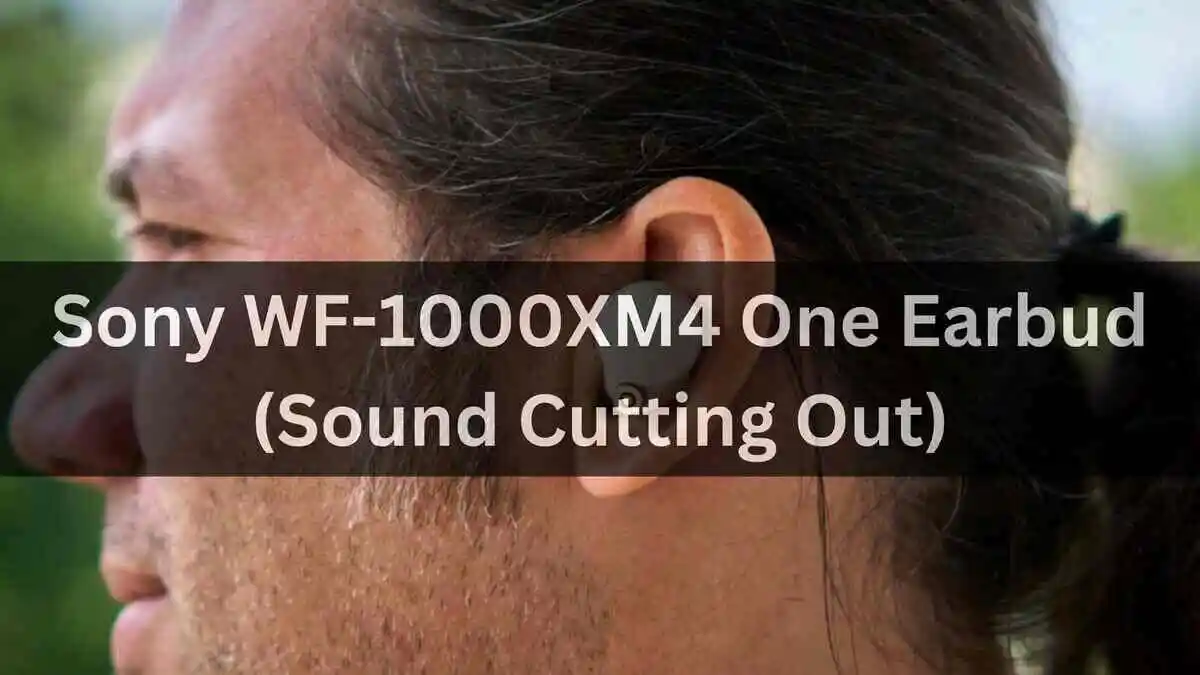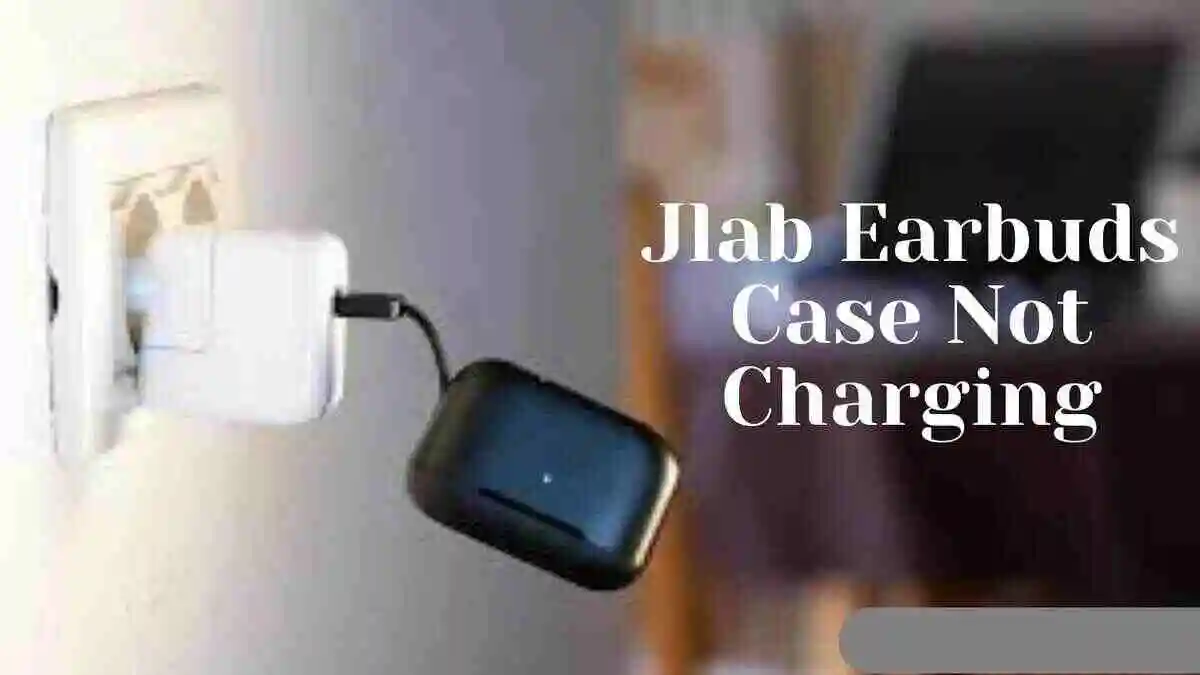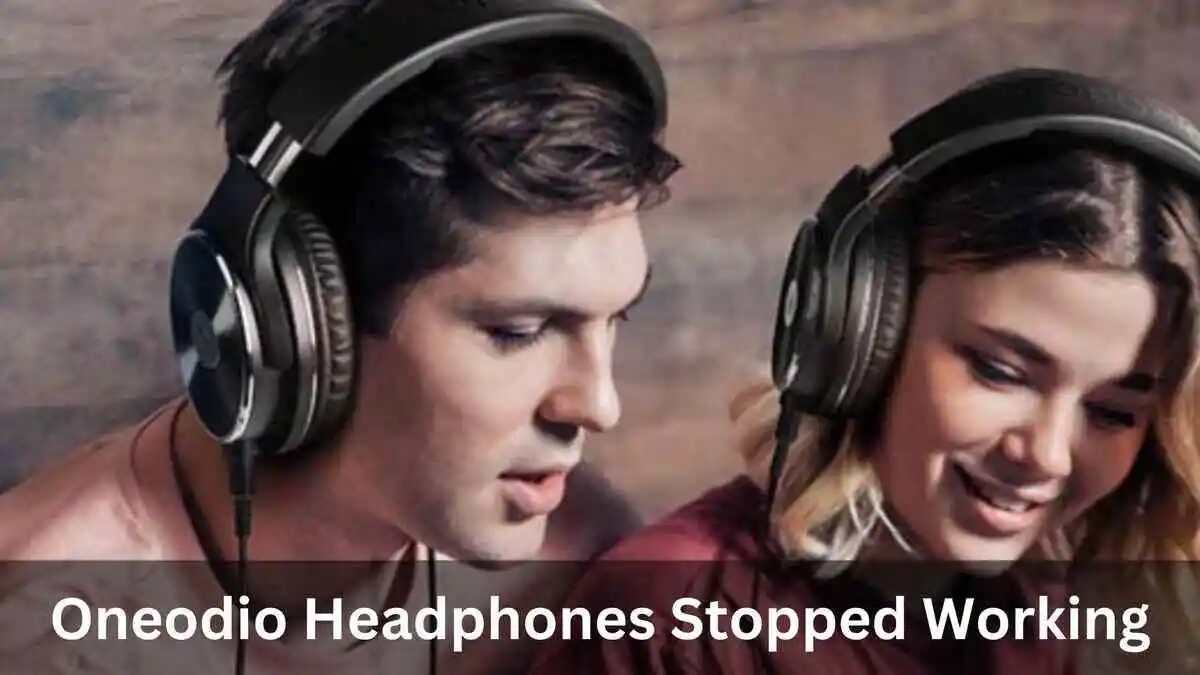Jabra is a renowned brand known for its high-quality wireless earbuds, providing users with an exceptional audio experience. However, like any electronic device, Jabra earbuds can sometimes encounter issues, particularly when Jabra One Earbud Not Working.
In this article, we will explore common jabra earbud problems such as not turning ON, no audio, charging issues, and unresponsive touch controls for jabra right earbud not working. We’ll provide you with troubleshooting steps to help you resolve jabra left earbud not working and make the most of your Jabra earbuds.
First Things To Know:
Early Problem: If you have just bought your jabra and face problem you should look at that you can ask for refund if there is still time for it. Jabra’s refund policy grants customers the flexibility to return products for a full refund within 100 days from the product’s shipping date, provided the purchase is made directly from Jabra.com.
Late Problems: If you are facing problem after refund policy have been expired it is recommended that you should look at warranty. The warranty for Jabra products varies, featuring a minimum limited 1-year warranty for new products and a 180-day warranty for refurbished products.
Lifespan: The life span of Jabra earbuds ranges from 1 year for normal series and to 2 years for elite series if you use them for 5hr+ time. If you have used your earbuds for that long you should know that you have used your earbuds enough it is now good to buy new headsets, earbuds, durable headphones, closed-back headphones, In-ear headphones, Over-ear headphones, and Music listening earbuds.
Causes of Jabra Earbud Issues:
Right earbud malfunction in Jabra earbuds, including issues with the right earbud not working, can be attributed to various factors:
- Physical Damage: Dropping or mishandling the earbuds can lead to damage, affecting the left earbud.
- Charging Habits: Incorrect charging methods or using a low-quality cable may result in damage, causing malfunctions in the left earbud.
- Connection Issues: Unstable connections between the earbud and the device may lead to the left earbud not working.
- Software Problems: Outdated or buggy software can impact the left earbud’s functionality.
Initial Fixes (Must do these first for any problem):
Address common issues with Jabra Elite 55t earbuds by attempting the following quick fixes:
1. Reset:
- Place both earbuds in the charging case.
- Simultaneously press and hold the Left and Right buttons on the earbuds for 10 seconds until the LEDs on the earbuds flash purple.
- Close the lid of the charging case for 5 seconds to complete the reset.
Charging Case Reset:
- Open the charging case and insert the earbuds.
- Leave the lid open and connect the case to a power source using the provided USB cable and a power supply or wall charger with a standard voltage of 5v +- 0.25v.
- Once the case battery level LED light near the port lights up for 3 to 5 seconds, close the lid.
- Allow the earbuds and the case to charge for 2 hours to achieve a full charge.
Additional Notes:
- Resetting erases paired devices, so reconnect them.
- Audio files and settings remain unaffected.
2. Firmware Reload:
- Open the Jabra Sound+ app and navigate to the “Headset” section.
- Select “Voice guidance language” from the menu.
- Choose the current language of the earbuds.
- Follow the on-screen instructions to initiate the download and installation process.
- Place the earbuds back into the charging case and leave them for an additional 10-15 minutes beyond the point where the LED on the outside of the case stops flashing purple.
Jabra One Earbud Not Working (Problems Fixed)
Here are solutions for jabra right earbud not working or jabra left earbud not working.
1. Lowe Volume Or Sound Problem:
If you jabra earbud low volume, there are several steps you can take to address the problem. Start by turning up the volume directly from the Jabra earbuds manually, bypassing adjustments on the connected device. This straightforward approach often resolves low volume concerns.
For situations where the low volume issue is specific to using Spotify, it’s advisable to check the volume normalization option in Spotify settings.
In the case of a perceived low volume in the right earbud, where the volume starts strong and gradually fades, this may be related to a sound equalization hole. This is not a malfunction, and you can easily rectify it by cleaning. Remove the earbuds and locate the tiny hole, usually positioned under the ‘R’ letter beneath the charging connectors. (This is applicable to only some of the jabra models)
Using a needle or a non-sharp tool like a round toothpick, gently clean the hole to address any surface obstructions. This action is effective in restoring the balance of volume. If a needle seems too large, a round toothpick is usually suitable, ensuring that it doesn’t penetrate too deeply.

2. Not Turning On
The problem of Jabra Elite 85t not turning on is not exclusive to this model; other variants may encounter similar issues. If your earbuds do not display a green light, try a quick fix by placing them in the case, connecting the charger for 1-2 seconds, and then removing the earbuds to see if they turn on.
If this quick fix does not work, attempt to manually turn them on by pressing the earbuds for 2 seconds until you observe a blue light blinking, indicating they are in pairing mode and turned on. If, despite these efforts, they still do not turn on, proceed with a firmware reload and reset as explained earlier.
If these steps do not resolve the problem, consult the battery and charging problem instructions below. Alternatively, you may consider availing your warranty.
Note: If you recently purchased the earbuds, opting for a refund might be a preferable choice over buying replacements, as replacement earbuds may encounter the same issue.
3. Refused to Charge:
If you face earbud refused to charge then see the following blogs we have already written seperately for different models of jabra. like; elite 65t, elite 75t active, elite 85t, elite 7 pro. (click on the name of the model whose problem you are facing.
4. Pairing Problems:
If your Jabra not connecting, attempt to manually pair the earbuds by pressing them for 2 seconds while they are out of the case until you observe a blue light blinking. This indicates that the earbuds are now in pairing mode.
To troubleshoot the Jabra not pairing issue, try updating and resetting the earbuds. If you find it challenging to put your earbuds into pairing mode, perform a factory reset on your Jabra..
Follow the reset instructions for a factory reset as explained above. The reset can also resolve the problem of Jabra not connecting to the app. The issue of not connecting to the app may arise after renaming them, so avoid renaming in such cases.
5. Noise Canceling Not Working:
If you are encountering issues with Jabra noise canceling not working, it’s important to understand a few key points. The Active Noise Cancellation (ANC) functions by generating an out-of-phase signal, and the amplitude (volume) of the inverse wave must match that of the external noise. In the case of the Jabra, it seems that the ANC effectiveness is not as robust, especially in the bass frequencies.
To address ANC problems, try reloading the firmware as described above. Additionally, ensure that the earbuds sit perfectly in your ear for passive noise canceling, as the effectiveness of ANC is closely related to how well the earbuds fit.
Note: For optimal Passive Noise Cancellation performance, maintain cleanliness. Dirt on the earbuds' sensors can compromise its effectiveness.
6. LED Not Working:
If you’re facing problems with the Jabra light indicator not working, it’s advisable to contact Jabra support for assistance and resolution. They can offer tailored guidance and troubleshooting steps to address the issue effectively.
Last Resort For Problems (Buy new Parts)
If non of the solutions work as a last resort either you can buy new components in replace of faulty parts from Jabra store
If you have difficulty finding the specific item you require, don’t hesitate to contact Jabra’s official factory outlet store via the following phone number: 800-720-7502.
Conclusion:
Jabra earbuds offer exceptional audio quality and advanced features, but like any technology, they can encounter occasional problems.
By following the troubleshooting steps outlined in this guide, you can often resolve issues related to earbuds not turning on, no audio, charging difficulties, and touch control problems.
If your earbuds are still under warranty, contacting Jabra support is an excellent option for professional assistance. Enjoy your Jabra earbuds to the fullest by ensuring they’re in optimal working condition!