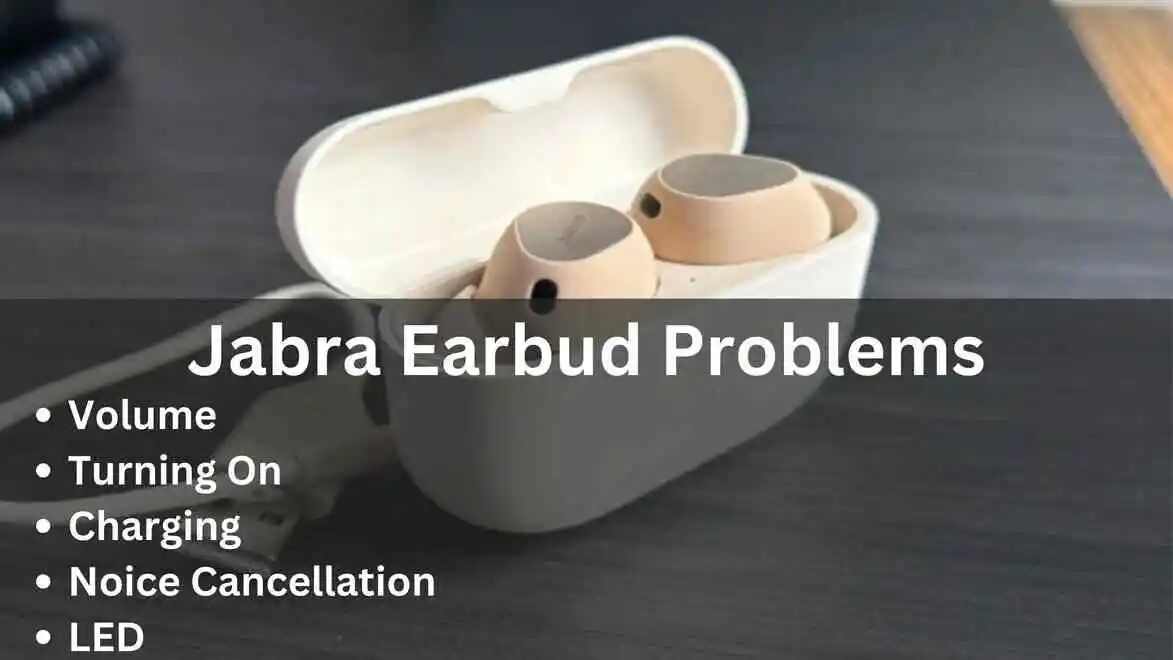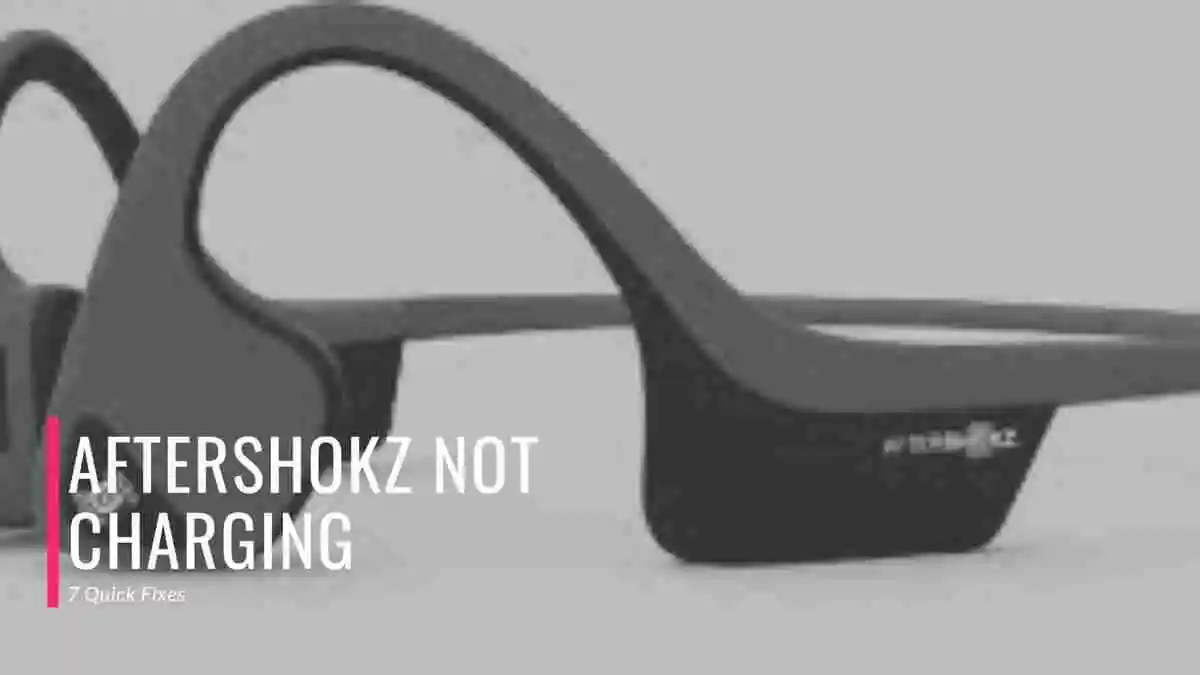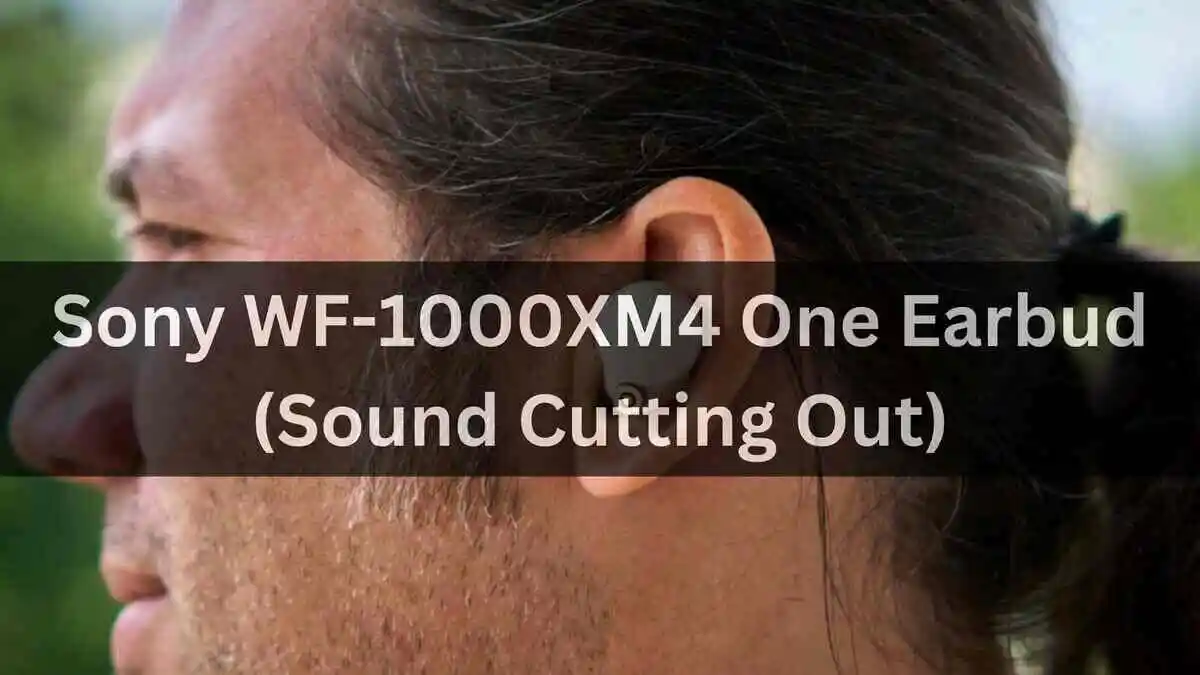JLab earbuds have gained immense popularity for their excellent sound quality and comfortable fit. However, like any electronic device, they may encounter charging problems over time. One common issue faced by JLab earbud users is when their earbud case refuses to charge properly. In this article, we will explore some effective troubleshooting steps to address the “JLab earbuds case not charging” problem.
First Thing First:
If you have just purchased your JLab earbuds you need to return it if their is still time for refund.
But if they are causing problems in 2-3 months then you can try following steps, and best to contact and complain the JLab manufacturer company.
Some times the earbuds are not turning on when they are pulled out of the case and people think that the case has not been charged, but mostly the JLab earbuds cause problem after 2 years of purchase, in this case the charging case just need to be connected for 3 second to charging source, the earbuds will turn On. If the problem persists you need to buy new products because you have used them for enough time.
You can also see following best products:
Discover the Best Earbuds for: Bike Riding, Skateboarding, Cycling, and Running
Uncover: Best Wireless Headphones Under $150
Check Out: Best In-ear Monitors for Gaming
Explore: Best Gaming Headphones That Ensure Comfort for Your Ears and Head
You may also be interested in: Best Audiophile In-ear Headphones for 2024
Explore: Best Headphones for Outdoor Calls in
Jlab Earbuds Case Not Charging (8 Fixes)
Charging It for Whole Night:
In most cases the case has a complete dead battery, if the battery is fully dead then you need to charge the earbuds case for whole night and checking them in the morning to see if they are charged or not.
Check the Charging Cable and Adapter:
One of the primary reasons for your JLab earbuds not charging can be a malfunctioning charging cable or adapter. If the cable has issues, it can result in a lack of power to charge the earbuds. Begin your troubleshooting process by inspecting the charging cable and adapter.
Try using a different USB cable to determine if the initial one is the problem. Additionally, ensure that the AC adapter has the correct rating to meet the power requirements of your charging case.
Clean the Earbuds and Charging Case:
Dirt, gunk, or wax buildup in the earbuds and charging case can hinder the charging process. To address this issue, cleaning is essential. You can use a toothpick or pin to gently remove dirt and wax from the ear tips, preventing future buildup.
Pay special attention to the metal pins that supply current to the earbuds during charging while cleaning the charging case.
Check the Connection Between the Earbuds and Charging Case:
Proper alignment between the earbuds and the metal pins in the charging case is crucial for efficient charging. Dirty or wax-blocked connections can cause charging issues. Battery failure can also be a reason for your JLab earbuds not charging.
Carefully inspect the metal pins in both the earbuds and the charging case to ensure they are clean and making secure connections.
Remove Plastic Film Over Charging Pins:
Certain JLab earbud models, such as the JLab Go Air, come with a thin paper film that separates the earbud and charging case connectors.
Removing this film is a simple yet effective solution that can help the earbuds charge properly. Ensure that no obstructions, such as this film, are interfering with the charging process.
Change the Charging Source:
Sometimes, charging issues can stem from the charging port or the charging brick being the problem. To eliminate this possibility, try changing the charging source.
Connect your JLab earbuds case to a different standard USB port or use an alternative charging brick. This step can help identify whether the issue lies with the power source.
Reset the Earbuds:
If you’ve tried all the troubleshooting steps and still face charging issues, consider resetting your earbuds. The reset process may vary depending on the JLab earbud model you own.
Refer to the user manual for specific instructions on how to perform a reset. It’s essential to follow the manufacturer’s guidelines accurately.
Replace the Charging Case or Earbuds:
If none of the above steps prove successful, it may be time to consider replacing either the charging case or the earbuds themselves.
JLab offers replacement parts for various models on their Replacement Parts page, making it convenient for users to find the right components.
Conclusion:
Experiencing charging issues with your JLab earbuds can be frustrating, but the good news is that there are several troubleshooting steps you can follow to resolve the problem.
Start by checking the charging cable and adapter, cleaning the earbuds and charging case, and ensuring a proper connection between the earbuds and the charging case. Removing any plastic film, changing the charging source, resetting the earbuds, and considering replacement parts are additional measures to address the issue.
By following these troubleshooting steps, you can increase the chances of restoring your JLab earbuds to their full charging capacity and continue enjoying your favorite music and audio experiences.
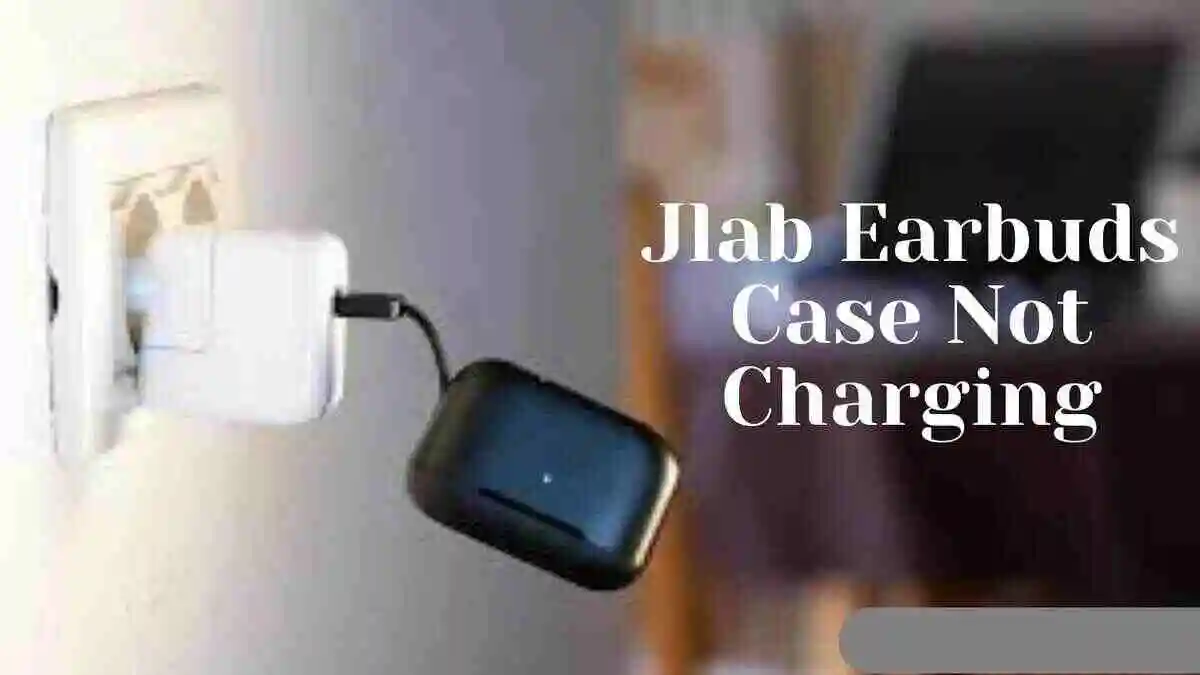

![Raycon E25 Not Charging [12 Fixes]](/uploads/raycon-earbuds-not-charging-1-.webp)