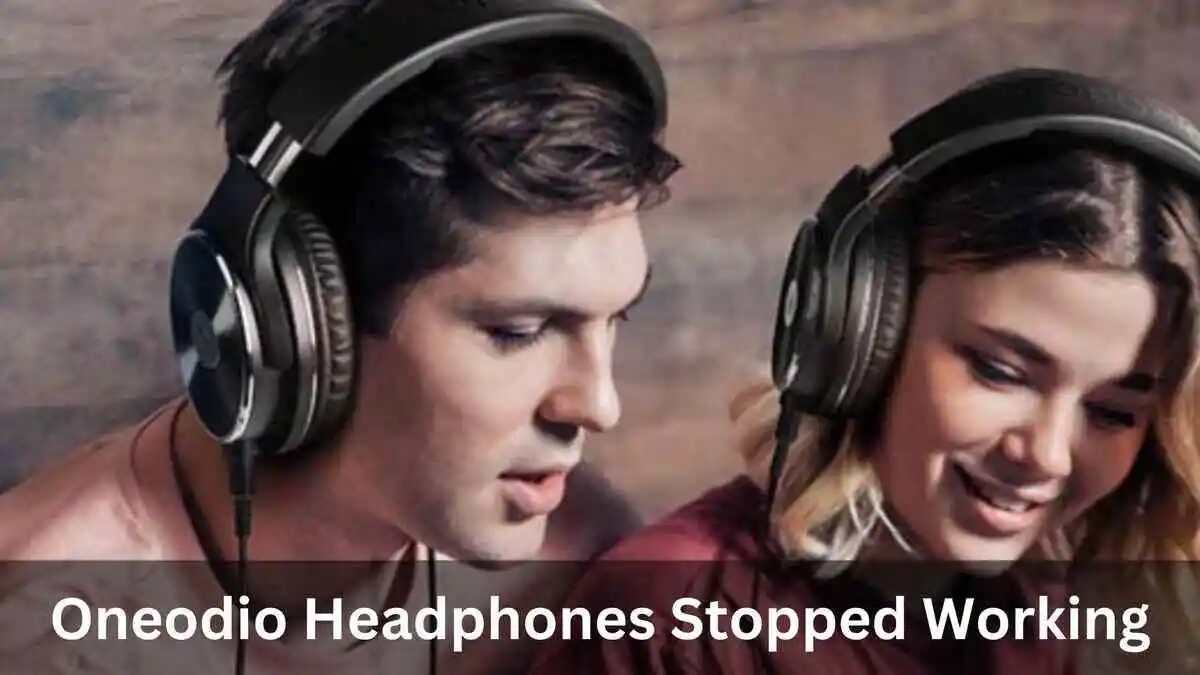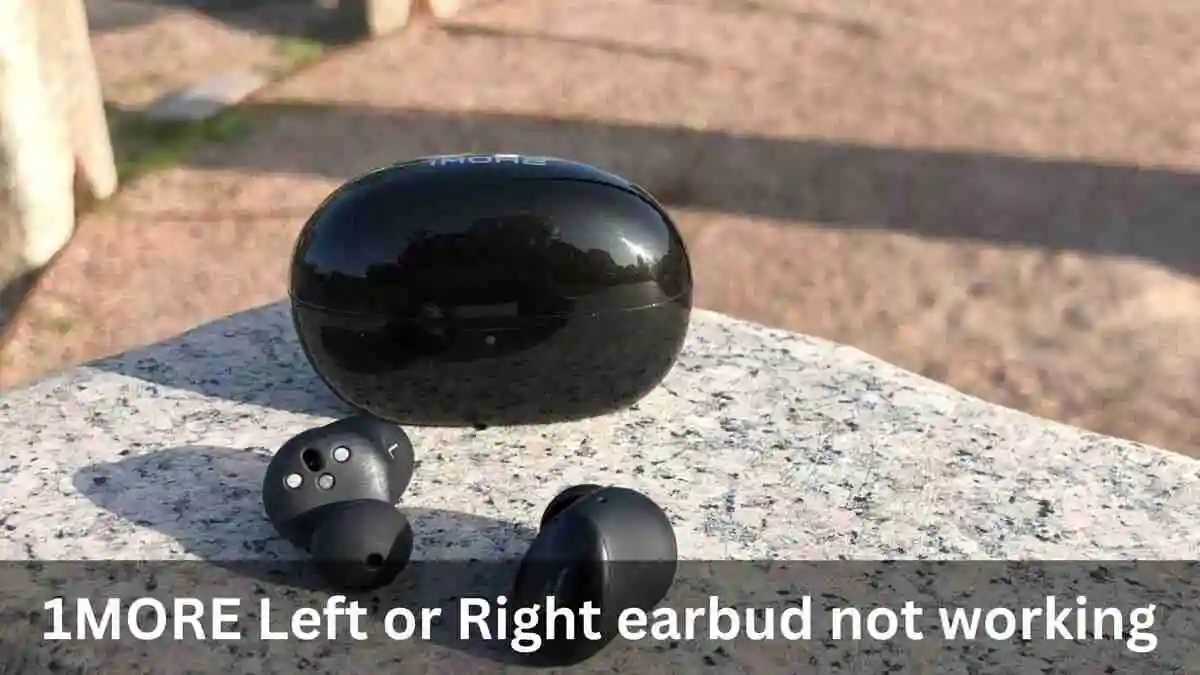Raycon E25 earbuds are one of the most popular wireless earbuds on the market. They offer excellent sound quality, stylish design, and long battery life. However, like any other electronic device, they can encounter some issues. One of the most common problems users face is Raycon E25 Not Charging. If you are one of those users, don’t worry!
In this article, we will provide you with 12 solutions you can try to fix Raycon E25 Not Charging and left raycon earbud not charging, also right raycon earbud not charging
How to fix Raycon E25 Not Charging (12 Fixes):
Check the Power Source:
Ensure the power source you’re using to charge your earbuds works appropriately. Try a different outlet or USB port to see if that solves the problem.
Check for Overheating:
Overheating can cause your Raycon E25 earbuds to stop charging.
To make sure your Raycon earbuds aren’t getting too hot, just try these steps:
-
Feel the temperature: If your Raycon earbuds are feeling hot, give them a break and let them cool down before using or charging them again.
-
Be sunlight savvy: Keep your earbuds and their charging case away from direct sunlight and extreme temperatures. These can make things heat up and even harm the battery.
-
Charge wisely: Avoid leaving your earbuds or charging case plugged in for super long stretches. Too much charging can lead to overheating and battery issues.
If your earbuds feel hot, let them cool down for a few minutes before charging them again.
-
Trust your nose: If you catch any weird smells or see smoke coming from your earbuds or case, it’s time to stop using them pronto.
Reach out to Raycon support for a hand. By sticking to these simple moves, you’re giving your Raycon earbuds a comfy temperature and a smoother journey overall.
Clean the Charging Pins:
If the charging pins on your earbuds are dirty or covered in debris, it can prevent them from charging.
Use a soft-bristled toothbrush or a cotton swab to clean the charging pins gently.
Check the Charging Cable:
The first thing you should check when your Raycon E25 earbuds are not charging is the charging cable.
Ensure it is plugged in correctly and there are no visible signs of damage or wear and tear. If you suspect the charging cable is faulty, use a different cable.
Clean the Charging Port:
The charging port on your Raycon E25 earbuds can get clogged with dirt, dust, or debris. This can prevent the charging cable from properly connecting with the earbuds.
To fix this, use a soft-bristled toothbrush or a cotton swab to clean the charging port gently.
Read the manual for proper charging:
If the charging cable is not the problem, you should next check the charging case.
Here’s a handy guide on how to charge your Raycon earbuds, based on what I found:
-
Ensure the earbuds are seated correctly in the case and that the case is fully charged.
-
Keep it clean: Make sure the metal connection between the earbuds and the charging case is free from gunk.
-
For wireless charging pads: Check that the cable is snugly plugged into the pad and the outlet. A double-check ensures a smooth charge.
-
Close the case: When charging, don’t forget to keep the case closed. Open cases don’t make for good charging buddies.
-
Ready for a reset? Follow these steps:
- Delete Raycon Bluetooth names from paired devices.
- Switch off both earbuds and put them back in the closed charging case.
- Pull them out of the case to finish the reboot.
-
If charging hiccups pop up, give these a shot:
- Clean the case and earbuds.
- Update the earbuds.
- Restart or reset them.
- Inspect the charging cable for damage.
If the case is not charged, the earbuds will not charge. So read raycon E25 user manual
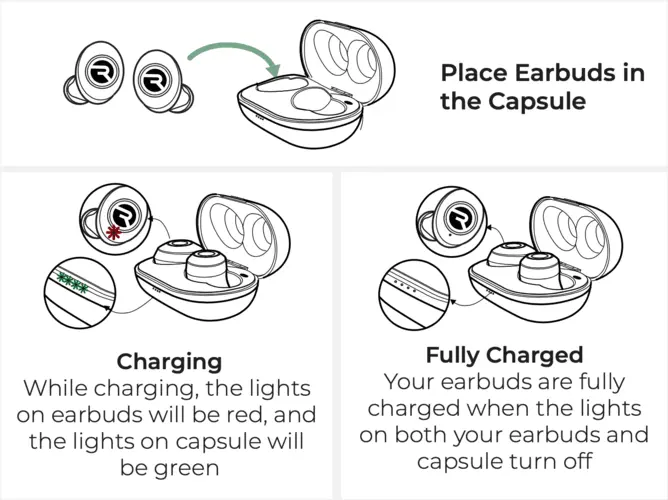
Restart Your Earbuds:
Sometimes, a simple restart can fix the charging issue.
Charge the Earbuds Separately:
If you’re having trouble charging both earbuds simultaneously, try charging earbuds out of case separately. This can help ensure that each earbud is getting a proper charge.
Reset Your Earbuds:
If restarting the earbuds doesn’t work, you can try resetting them.
For a quick reset of your Raycon earbuds, try these steps:
-
Turn off the earbuds by pressing the button on each earbud’s back for around 5 seconds.
-
Slip the earbuds into the charging case and shut the lid.
-
Press and hold both earbuds' power buttons for approximately 30 seconds – this starts the reset process.
-
Once the reset’s done, just stick to Raycon’s pairing instructions to hook your earbuds back up with your device.
Do keep in mind that the steps might differ based on the specific Raycon earbud model you have. For precise reset details, peek into the user manual or Raycon’s instructions tailored to your earbuds' model.
Check the Battery Level:
Your earbuds are not charging because they are already fully charged. Check the battery level on your earbuds by pressing the button inside the charging case.
Your earbuds are already charged if the LED lights show a full charge.
Update Your Earbuds:
If your Raycon E25 earbuds are not charging, you might be using an outdated firmware version.
To update your earbuds, download the Raycon app and connect your earbuds to your phone. Then, follow the instructions to update the firmware.
Contact Customer Support:
If you’ve tried all the above solutions and your Raycon E25 earbuds still won’t charge, it’s time to contact Raycon customer support.
Raycon offers a one-year warranty, and its customer support team can help you troubleshoot the issue.
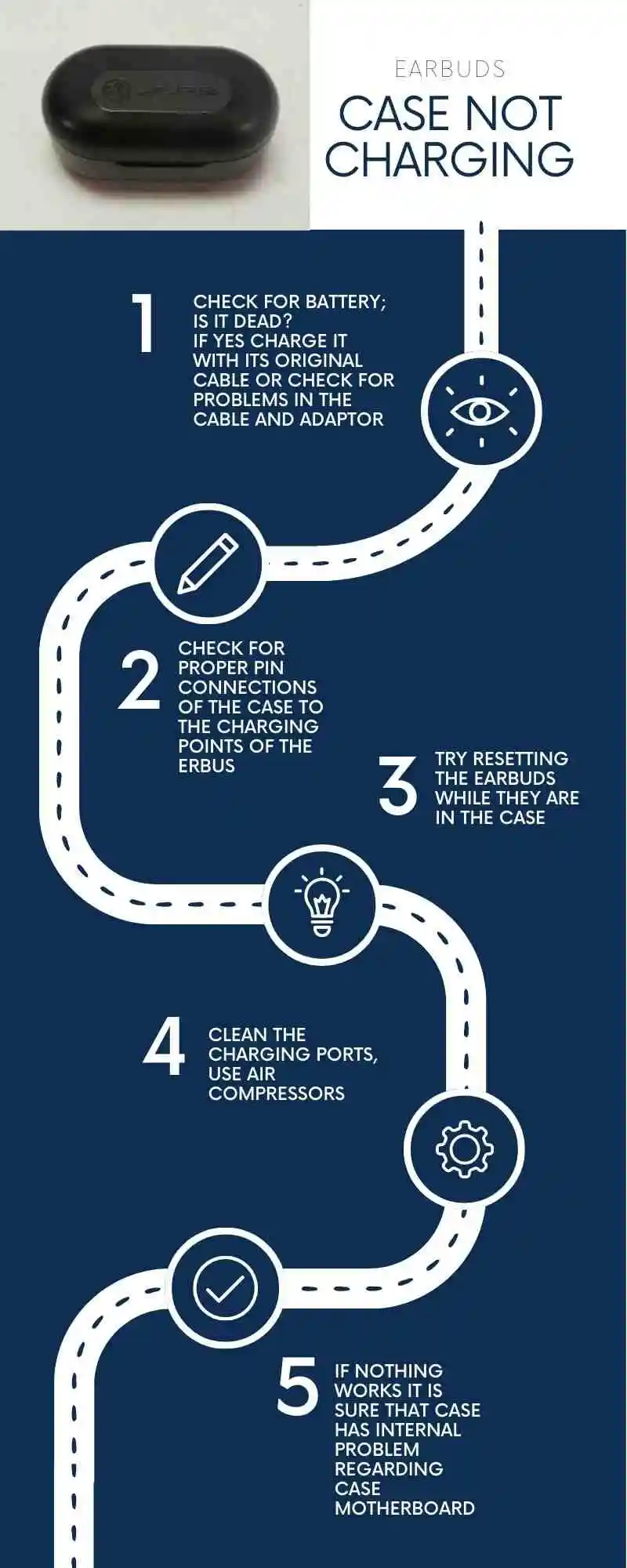
Conclusion:
In conclusion, Raycon E25 not charging can be frustrating, but with these 15 possible solutions, you should be able to get your earbuds charging again.
Start with simple solutions like checking the charging cable and port, cleaning the charging case and pins, and charging the earbuds separately.
If those don’t work, try a hard reset, update the firmware, reset the Bluetooth connection, and disable battery optimization.
If all else fails, contact customer support for assistance. With these tips, you can enjoy your Raycon E25 earbuds with a fully charged battery.
![Raycon E25 Not Charging [12 Fixes]](/uploads/raycon-earbuds-not-charging-1-.webp)