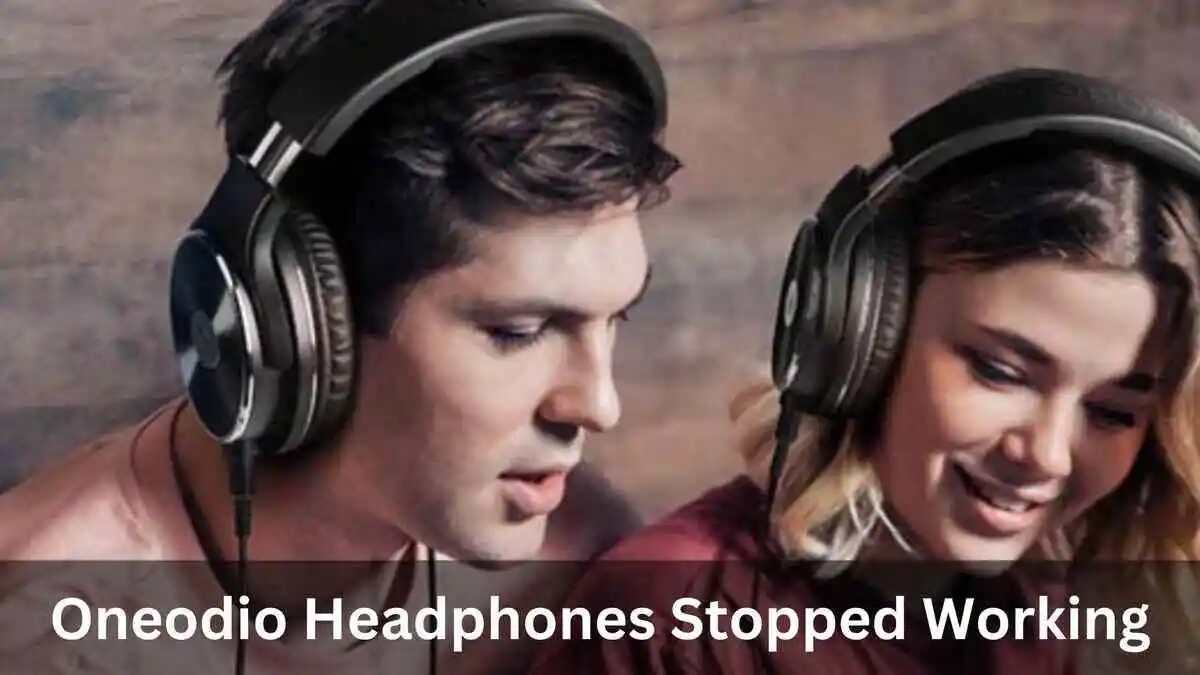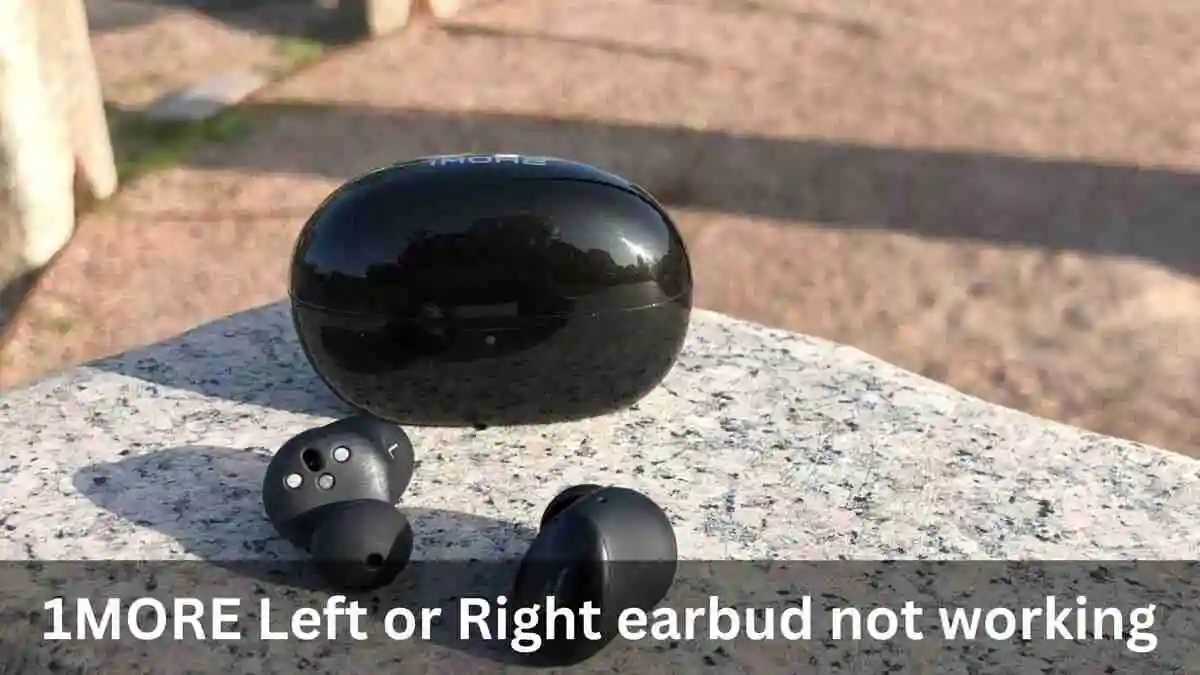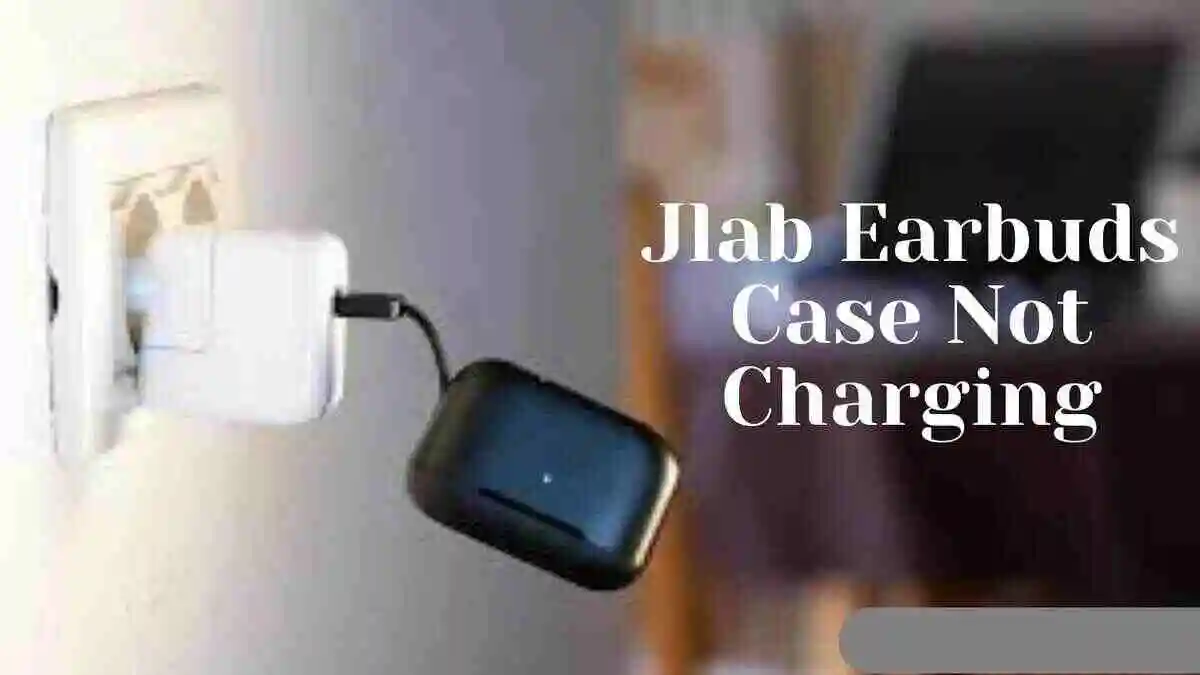One common problem reported by some users is the Oneodio headphones not working, this include problems like not turning on and off, like mostly faced; There are many other Oneodio headphones problems like no sound.
In this article, we’ll explore potential solutions to address oneodio headphones stopped working.
First Things To Know:
Initial Issue: If you just got your Oneodio headphones and they’re still under warranty, consider claiming warranty or getting a refund if it’s within the refund period. These headphones come with a 24-month warranty, but it doesn’t cover damages from accidents, improper use, abuse, neglect, lightning, power surges, unauthorized modifications, or unauthorized repairs.
Longevity: With proper care, the Oneodio headphones can last 2-3 years or more, but if you’ve used them for at least 27 months, consider yourself fortunate. It is suggested to buy new headphones now, you can check new list of headphones, Click here to buy new headphones.
If you seek professional technical help to fix them, they might not last more than 4-6 additional months.
Quick Fix To Try:
First you have to try the following things for each of the problems that you might face.
1.Reset:
If the headphones are adequately charged but still refuse to turn on, a simple reset might do the trick. Follow these steps to reset the OneOdio headphones:
- To reset, press and hold both the volume up and down buttons simultaneously for 7 seconds immediately after powering on to clear the Bluetooth record.
- Insert the 3.5 mm audio cable into the headphone, then quickly plug and unplug it five times.
- Test if the headphone works by connecting the charging cable.
- Allow the headphone to completely discharge over 2-3 days, then fully charge it before attempting to turn it on.
Oneodio Headphones Not Working (4 Problems Fixed)
Here You can fix Oneodio headphones problems, like no sound, not turning on or off, and not charging.
1. Sound Issue:
Mostly the no sound problem on one side is faced in earbuds, because some of them have mono and stereo settings. In earbuds it will easily be resolved. But in case of Headphones especially the case in which oneodio headphones one side not working, the problem of low sound is caused by following few things: either the speakers inside the headphones taking their last breaths, mostly because their lifespan is ending.
In other cases the
because of damage, like water can make the sound improper, if they are damaged by water you have to do the following things; Open the headphones, such that they expose their internal parts to the outside environment.
Make sure you place them where there is heat from fire in a closed room or chamber for at least 1 hour. (Note: Don’t place them to sunlight as the internal parts might get rusting because of Oxygen in the open environment)
One other cause is displaced ear cushions, if the ear cushions in One Audio headphones are displaced or are not in good conditions. In this case you should either adjust the location of the ear cushions or buy a replacement. If there is dust and debris in earpads you should clean them by cleaning process.
2. ON/OFF Issues:
If oneodio headphones not turning on & off, it could be due to damage or contact with water affecting the power button. Make sure the headphones are dry and check for any internal damage. If the power button isn’t working, seek help from professional repair services.
If the problem Oneodio A70 not turning on persists, ensure your headphones have enough battery power. Connect them to a power source using the provided charging cable. The LED light should turn red while charging. Once fully charged, the light will turn off. Wait a bit before trying to turn them on again.
3. Not Charging:
If you are facing oneodio headphones not charging issue, make sure the power socket or charging source is working properly. Try a different socket or charging source to eliminate any issues with the current one. If the headphones still won’t charge after resetting, try plugging them into a different power source.
Use a different USB cable or wall adapter to rule out any issues with the original power supply. Always use the provided charger that comes with the headphones. Avoid using fast chargers, as they may harm the earbuds. Ensure the charger is correctly plugged into a power outlet.
If nothing works, reach out to OneOdio’s customer support. If the issue persists, it might be a hardware problem. The support team can guide you through more troubleshooting or provide information on warranty coverage. In some cases, they may offer a replacement or assist in repairing your headphones.
Conclusion:
It’s normal to face issues with electronic devices, including OneOdio A70 headphones. By following the troubleshooting steps mentioned earlier, you improve your chances of fixing the problem and getting back to enjoying your wireless audio experience. If everything else doesn’t work, reach out to OneOdio’s customer support for additional help.