Your Jabra Elite 75t earbuds offer a premium listening experience, but what happens when they refuse to charge in their case? This frustrating jabra elite 75t active problem can quickly put a damper on your music or call time. However, before you panic, there are several troubleshooting steps you can take to get your earbuds back in action.
In this guide, we’ll walk you through fixes to resolve the jabra elite 75t active problems of elite 75t active not charging in case, not turning on, ANC not working, right earbud not working and many more.
Important Information:
The battery used in these earbuds is a lithium battery, akin to those present in devices such as your phone. Normally, lithium batteries are expected to last around two years.
Beyond this timeframe, the battery cells may experience a reduction in capacity, affecting their capability to retain a full charge. Should you encounter this issue, it could be an indication that it’s time to either replace the 75t case or to acquire new headphones.
Things to Know:
Early Issues: If you encounter any problems right after purchasing your Jabra Elite 75t earbuds, you have the option to either return them for a refund or take advantage of the 2-year warranty, covering concerns related to dust and water resistance, and a 1-year limited warranty for manufacturing defects.
Product Lifespan: The Jabra Elite 75t earbuds typically last around 1 year and 8 months with daily usage exceeding 3 hours. If you’ve been using them for about 20 months, it might be a good idea to consider upgrading to a new pair of earbuds or headphones.
Like any electronic device, these earbuds have a limited lifespan, and when that time comes, it’s advisable to replace them with a fresh set.
Quik Fixes:
1: Charging Case Reset:
This reset will cold down the earbuds and also set them to default setting if there is any function on earbud is using battery power without your knowledge.
- Put your earbuds into the charging case and close it.
- Connect the case to a power source using the cable and plug that came with it, or use a wall charger with a standard voltage of 5v (make sure it’s not more or less). Don’t use a charger with too much power.
- Wait 3 to 5 seconds for a light to turn on near the charging port, then close the case.
- Let the earbuds and case charge for 2 hours to make sure they’re fully charged.
2: Firmware Reload
To try resetting the firmware, follow these easy steps using the Jabra Sound+ app:
- Open the Jabra Sound+ app and go to the “Headset” section.
- Choose “Voice guidance language” from the menu.
- Select the current language of the earbuds.
- Follow the on-screen instructions to start the download and installation process.
After completing these steps, place the earbuds back into the charging case. It’s important to keep them in the case for an extra 10-15 minutes beyond the point where the LED on the outside of the case stops flashing purple. This extended duration ensures the thorough completion of the firmware update.
7 Jabra Elite 75t Active Problems (Fixed)
1: Low Volume:
If you’re finding the Jabra Elite 75t volume too low, it’s likely caused by either moisture trapped in the earbuds or settings issues on your connected device.
Firstly, attempt to raise the volume directly from the Jabra Elite 75t earbuds themselves, not from the connected device. This straightforward action often resolves the low volume problem with the Jabra 75t.
If the low volume persists, especially when using Spotify, check the volume normalization option in Spotify settings.
If you’re experiencing subpar sound quality from your Jabra Elite 75t earbuds, consider adjusting the equalizer settings in the Jabra Sound+ app. Experiment with different presets or create a custom equalizer profile to find the sound that suits your preferences best.

If you observe Jabra Elite 75t right earbud low volume, starting with good volume and then gradually fading out, it could be due to a hole related to sound equalization. Importantly, this is not a defect, and you can easily remedy it by cleaning. To clean, take out your earbuds and locate a tiny hole (usually under the ‘R’ letter as shown in picture) beneath the charging connectors.
Use a gentle tool such as a needle or a non-sharp implement like a round toothpick to clean or address any surface obstructions. This action should effectively restore the audio balance. If a needle won’t fit, a round toothpick typically works well without penetrating too deeply.
2: Not Turning On:
The issue of the Jabra Elite 75t not turning on is not exclusive to this model; other Jabra models may experience similar problems. If your Jabra Elite 75t is not turning on, try these steps:
If your earbuds aren’t showing a green light, you can try a quick fix: place them in the case, connect the charger for 1-2 seconds, and then remove the earbuds to see if they turn on.
If they still don’t turn on, attempt to manually turn them on by pressing the earbuds for 2 seconds until you see a blinking blue light, indicating they are in pairing mode and turned on. If this doesn’t work, proceed to perform a firmware reload and reset, following the earlier instructions.
If these troubleshooting steps do not resolve the issue, refer to the battery and charging problem instructions below. Alternatively, consider utilizing your warranty.
Note: If you’ve recently purchased them, opting for a refund might be a more prudent choice than buying a replacement, as replacement earbuds could potentially encounter the same problem.

3: Not Charging:
Note: The battery in these earbuds is a lithium battery, similar to those found in devices like your phone. Typically, lithium batteries have a lifespan of approximately two years. Beyond this period, the battery cells may undergo a decline in capacity, impacting their ability to hold a full charge. If you encounter this, it might be time to consider purchasing new earbuds.
To troubleshoot the Jabra Elite 75t not charging issue, place the earbud in the case after cleaning the charging points. Gently press the earbuds for 3 minutes. If this proves effective, consider placing a paper over the earbuds or using a rubber to tighten the case lid instead of pressing with fingers for an extended period, which can be inconvenient.
Jabra Elite 75t active not charging in case, To troubleshoot charging issues with your Jabra Elite 75t, follow a step-by-step approach.
- Firstly, make sure the charging case is fully charged by connecting it to a power source with the earbuds inside and confirming a complete charge through the LED indicators.
- Additionally, clean the metal pins on both the earbuds and inside the case using a Q-tip or a microfiber cloth with isopropyl alcohol to remove accumulated earwax or debris that may hinder charging.
- Check for any damage to the metal pins, and if bent, gently attempt to straighten them.
- If cleaning doesn’t resolve the issue, consider purchasing a replacement charging case for the Jabra Elite 75t, available through Jabra’s official spare parts provider.
- Test with a different charging cable to rule out cable issues.
- Ensure your earbuds and case have the latest firmware updates by using the Jabra Sound+ app.
- Inspect and clean the charging ports on both the earbuds and case, and verify the power source’s functionality by trying a different outlet or USB port.
This comprehensive troubleshooting process can help identify and resolve charging issues effectively.
4: Fast Battery Drain:
Here are some tips for addressing fast battery drain problems in old earbuds:
- Disable unnecessary features to conserve battery.
- Ensure the charging cable and port are clean and undamaged.
- Use a high-quality power adapter and charging cable.
- Avoid overcharging the earbuds.
- Allow the earbuds to cool down before placing them in the charging case for charging.
If the issue persists, consider seeking Jabra Elite 75t battery replacement and charging case replacement. This is also advisable if the Jabra Elite 75t battery draining fast.
If you are unable to locate the desired item, you can contact Jabra’s official factory outlet store at this phone number: 800-720-7502.
Note: If you are confident that the issue lies with the charging case and not any specific earbud, consider opting for a charging case replacement. In the case of a problem with a single earbud, explore the option of purchasing replacement earbuds for the Jabra Elite 75t (Please ensure that you change the location on the Jabra website to the USA to view the available options).
5: Pairing Problems:
If your Jabra Elite 75t not connecting, try manually pairing the earbuds by pressing them for 2 seconds while they are out of the case until you observe a blue light blinking. This indicates that the earbuds are now in pairing mode.
To troubleshoot the Jabra Elite 75t not pairing issue, try updating and resetting the earbuds. If you find it challenging to put your earbuds into pairing mode, perform a factory reset on your Jabra Elite 75t.
Follow the reset instructions for a factory reset as explained above. The reset can also fix the problem of Jabra Elite 75t not connecting to the app. The not connecting to the app issue arises after renaming them, so it’s advised not to do this.
6: Noise Canceling Not Working:
If you are experiencing issues with the Jabra Elite 75t noise cancelling not working, it’s important to understand a few things.
The ANC (Active Noise Cancellation) functions by generating an out-of-phase signal, and the amplitude (volume) of the inverse wave must match that of the external noise. In the case of the Jabra Elite 75t, it seems that the ANC effectiveness is not as robust, especially in the bass frequencies.
To address ANC problems, you should try reloading the firmware as described above. However, it’s also crucial to ensure that the earbuds sit perfectly in your ear for passive noise cancelling. In cases where ANC is not working, passive noise cancellation works to block out environmental sounds.
Note: For optimal Passive Noise Cancellation performance, maintain cleanliness. Dirt on the earbuds' sensors can compromise its effectiveness.
Not all ears are the same, and discomfort can be a significant issue for some users, it is also related to passive nose cancelation of jabra elite 75t. To address this problem, try using different ear tips or wings that come with the earbuds. Experimenting with different combinations can help you find a more comfortable and secure fit.
7: LED not Working:
If the Jabra Elite 75t light indicator is malfunctioning, contact Jabra support for personalized assistance and troubleshooting.
Contact Jabra Repair Service:
If none of the above steps resolve the issue, it’s time to reach out to** Jabra’s customer support** for further assistance. They have a dedicated team of experts who can provide guidance or arrange for repair or replacement if needed.
Conclusion:
A Jabra Elite 75t not charging in the case can be a frustrating experience, but with these 9 fixes, you have a good chance of resolving the issue and getting back to enjoying your favorite tunes or calls without interruption. Remember to start with the simplest solutions and work your way up the troubleshooting ladder.
And if all else fails, don’t hesitate to contact Jabra’s customer support – they’re there to help you get your earbuds back in working order.
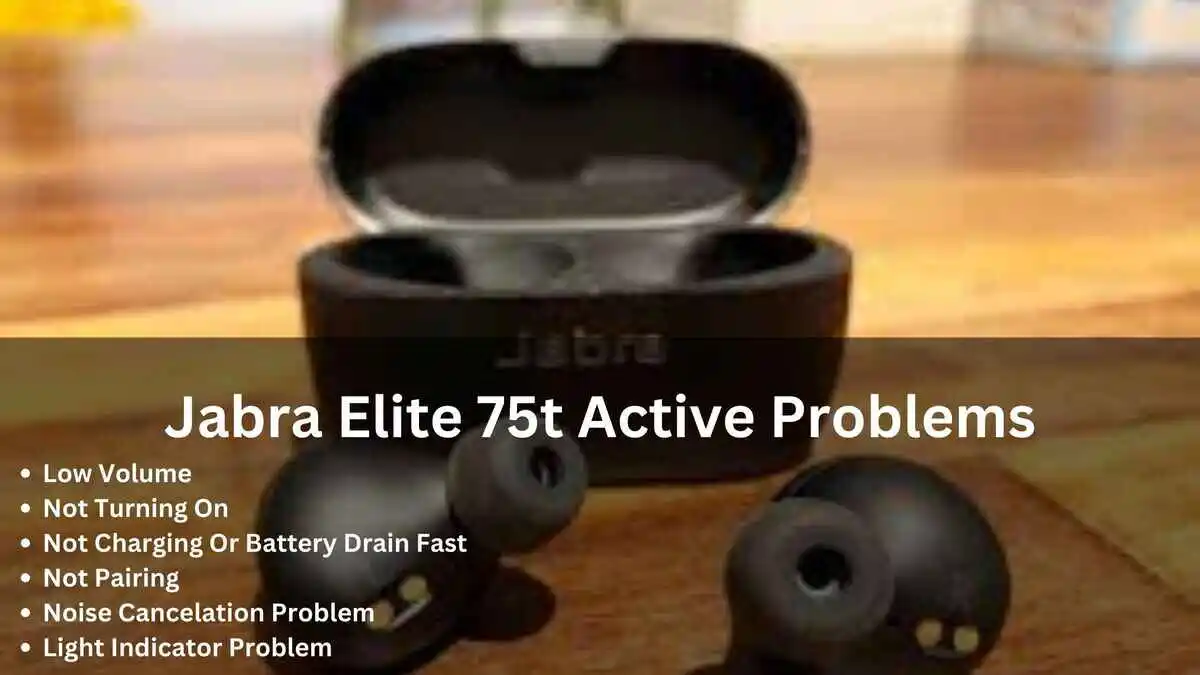

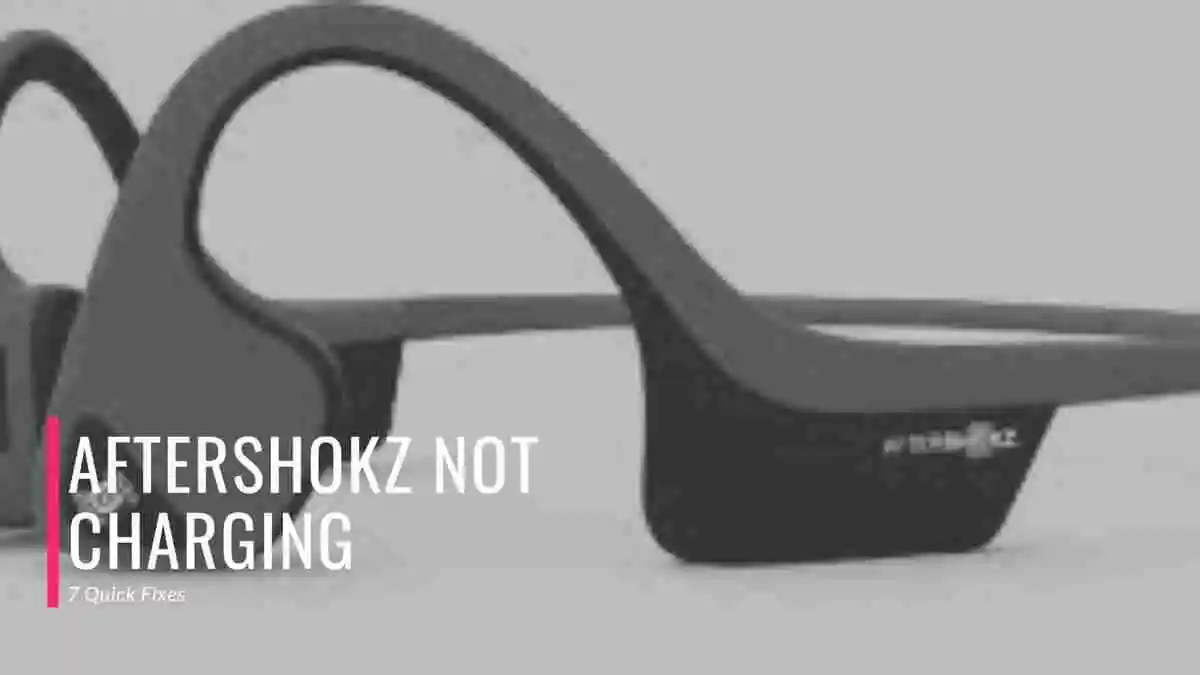

![Raycon E25 Not Charging [12 Fixes]](/uploads/raycon-earbuds-not-charging-1-.webp)


