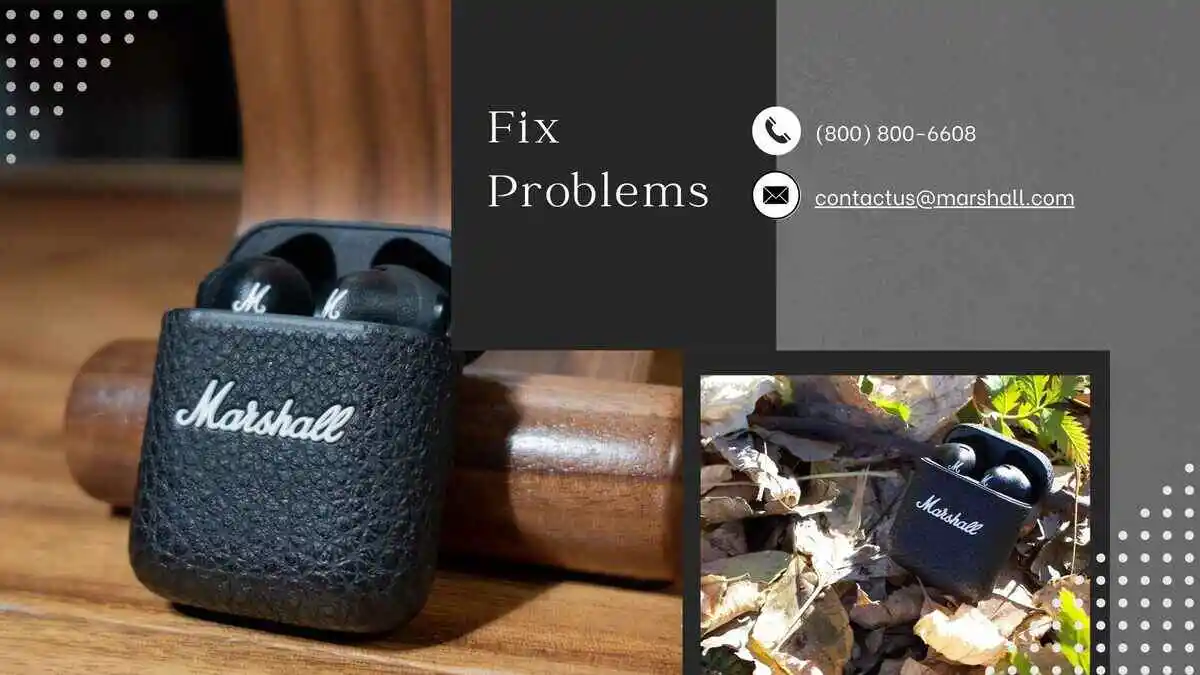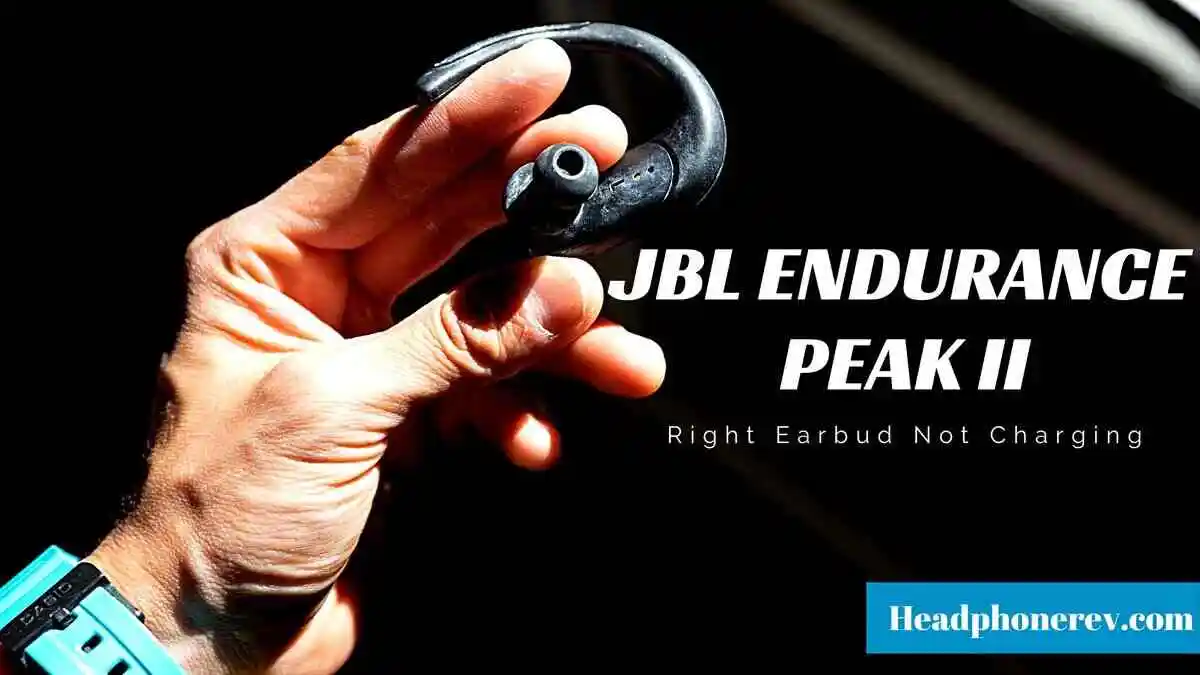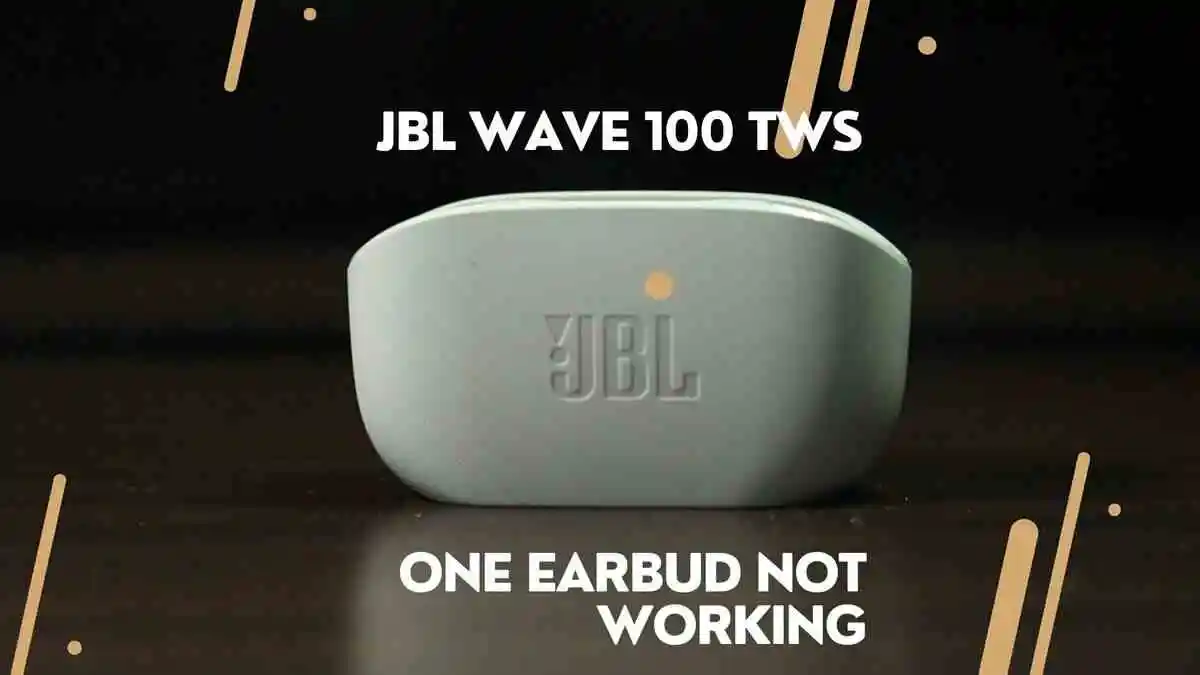The Jabra Elite 65t wireless earbuds are renowned for their superb audio quality, snug fit, and advanced features. However, like any electronic device, they may encounter issues over time like jabra elite 65t one earbud not charging; One of the more common problems reported by users is the jabra elite 65t left earbud not charging.
In this detailed troubleshooting guide, we’ll walk you through each step to identify and resolve jabra elite 65t right earbud not charging also jabra elite 65t left earbud not charging.
Few things to know first:
Issues with Brand New Jabra 65t Elite: If you encounter problems with your recently purchased Jabra Elite 65t earbuds, it’s recommended to either return them for a refund or take advantage of the included 2-year warranty. Should your earbuds fall within the warranty period, consider initiating a warranty claim or explore the option of a replacement.
Concerns with Old Jabra Elite: The Jabra Elite 65t typically has a lifespan of approximately 1 year and 10 months when used daily for 3+ hours. If you’ve been using them for around 22 months, it is advisable to replace it with new earbuds, earphones or headphones.
Initial Fixes for Jabra Elite 65t Earbuds:
1. Reset:
Address common issues with your Jabra Elite 65t earbuds by following these reset steps:
- Place the earbuds in the charging case and connect it to a power source for a full charge.
- After a complete charge, open the case, take out the earbuds, and re-insert them, ensuring each earbud flashes red.
- Keep the case lid open, connect it to a power source, and observe the LED indicator near the port for 3 to 5 seconds.
- Close the lid and let the earbuds and case charge for 2 hours for a full charge.
Additional Notes: Resetting erases paired devices, so reconnect them. Audio files and settings remain unaffected.
2. Software Update:
To attempt firmware reloading, follow these steps in the Jabra Sound+ app:
- Open the Jabra Sound+ app and go to “Headset.”
- Choose “Voice guidance language” and select the current language of the earbuds.
- Follow on-screen instructions to start the download and installation process.
- Place the earbuds in the case and leave them for an extra 10-15 minutes after the LED stops flashing purple to ensure a thorough update completion.
Jabra Elite 65t Right/Left Earbud Not Charging (5 Fixes)
1. Inspect the Charging Cable and Power Source:
Before diving into complex troubleshooting, always start with the basics. Ensure the charging cable is securely connected to both the charging case and a functioning power source.
A loose connection or a faulty power source can often be the culprit behind charging problems.
2. Clean Charging Points:
Dust or debris on the earbud’s charging points and the sensor in the charging case can obstruct the charging process. Gently clean these areas using a soft, dry cloth or compressed air.
Also clean the metal pins on both the earbuds and inside the case using a Q-tip or a microfiber cloth with isopropyl alcohol to remove accumulated earwax or debris that may hinder charging. Also check for any damage to the metal pins, and if bent, gently attempt to straighten them.
3. DIY Fix:
Charging problems can be observed in various Jabra earbuds, including the jabra 65t not charging. The lithium batteries in these earbuds, similar to those in phones, generally have a lifespan of around two years. Beyond this timeframe, the battery cells might experience reduced capacity, affecting their ability to hold a full charge. In such cases, it’s advisable to consider purchasing new earbuds.
However, you can troubleshoot the Jabra Elite 65t not charging issue by placing the earbud in the case after cleaning the charging points. Gently press the earbuds for 3 minutes. If this resolves the issue, try using a paper or rubber to tighten the case lid instead of prolonged finger pressing.
If the problem persists, consider seeking Jabra Elite 65t battery replacement and charging case replacement. Opt for a charging case replacement only if you are certain it’s the issue. For any earbud-related problems, explore Jabra Elite 65t replacement earbuds. (Make sure to change the location on the Jabra website to the USA for available options.) Note: If you can’t find what you are looking for you can call Jabra factory outlet on this number: 800-720-7502
Tips for Fast Battery Drain:
- Disable unnecessary features to conserve battery life.
- Ensure the charging cable and port are clean and undamaged.
- Use a high-quality power adapter and charging cable.
- Avoid overcharging the earbuds.
- Allow the earbuds to cool down before placing them in the charging case.
4. Check for Charge Imbalance:
Ensure there’s no charge imbalance between the left and right earbuds, as this can affect proper charging. You can do this by properly placing the earbud in case and also by turning off the other features as mentioned below.
5. Jabra Professional Repair Service:
In cases where your earbuds are no longer under warranty, consider consulting a Jabra repair service after end of warranty. Experienced technicians can diagnose and fix issues that may be beyond your expertise.
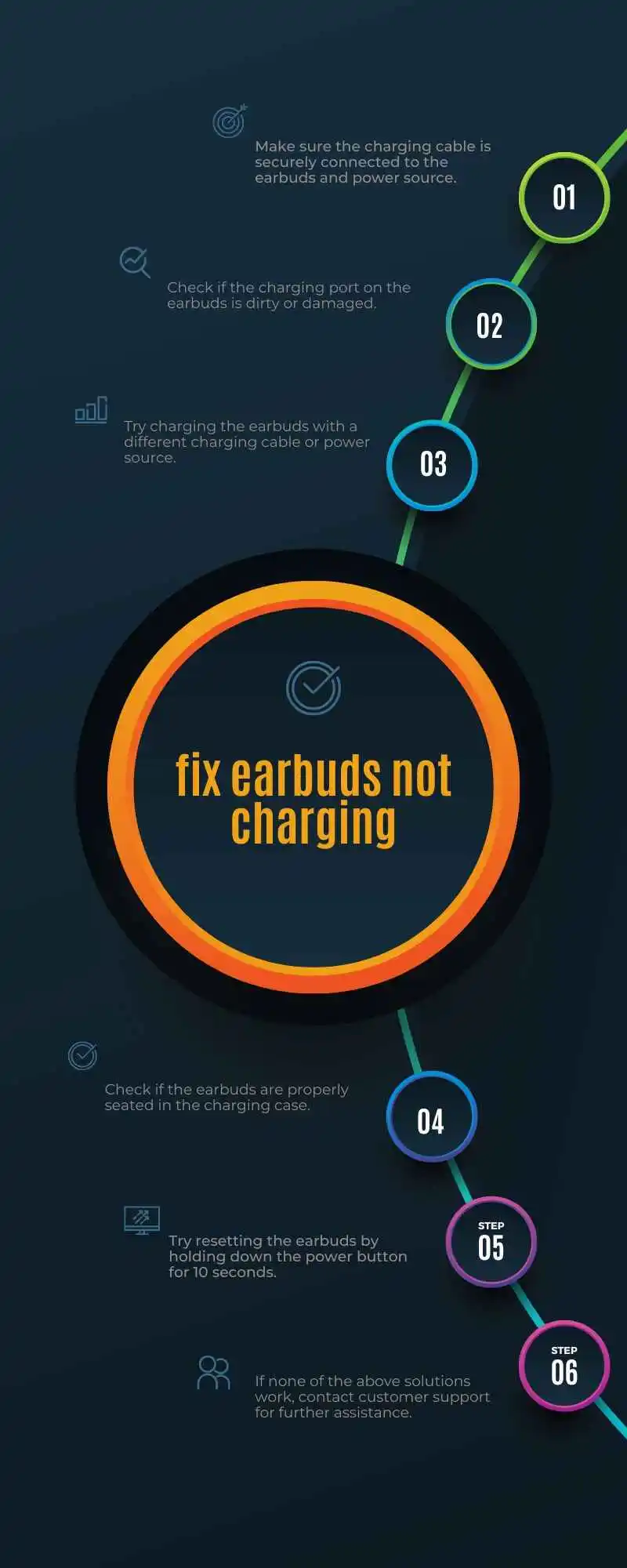
Conclusion:
Experiencing issues with the right earbud of your Jabra Elite 65t not charging can be frustrating, but with the comprehensive troubleshooting steps detailed in this guide, you have the tools to identify and potentially resolve the issue.
Follow the manufacturer’s instructions meticulously, and if you’re uncertain or the problem persists, don’t hesitate to seek assistance from Jabra’s customer support or a professional repair service. Your patience and diligence will likely pay off in the end, allowing you to enjoy your Jabra Elite 65t earbuds once more.


![Bose Sleepbuds Not Charging [9 Fixes]](/uploads/bose-sleepbuds-not-charging-1-.webp)