Bose Sleepbuds are innovative earbuds designed to help you sleep better by masking noise and playing soothing sounds. However, it can be frustrating if you’re experiencing issues with your Bose Sleepbuds not charging or bose sleepbuds 2 not charging.
This article will discuss some common reasons why Bose Sleepbuds not charging and how to troubleshoot these issues.
Important Considerations:
If your Bose Sleep Buds surpass a usage period of 2 years, the likelihood of successful repairs decreases. It’s advisable to consider the purchase of new sleep buds in such instances.
Conversely, if your Bose Sleep Buds have been in use for less than 2 years, our suggested solutions are available, crafted to efficiently address common issues.
For those who have recently acquired Bose Sleep Buds and encounter any issues, it’s wise to explore the potential for a refund, especially if you are still within the return or warranty period.
Why Bose Sleepbuds not charging:
Here are the reasons you wondering; why are my bose sleepbuds not charging?
- Uncleaned Charging Ports: Over time, the charging ports of your Bose Sleepbuds may accumulate dirt, dust, or debris, causing a poor connection between the earbuds and the charging case. This could prevent the earbuds from charging correctly.
- Charging Case malfunction: Sometimes the issue is not with the earbuds but with the charging case. A faulty charging case may not charge the earbuds properly, even when the earbuds are correctly placed inside.
- Software Issues: Sometimes the issue may be with something other than the hardware but the software. In this case, resetting the Sleepbuds may help.
Troubleshooting Bose Sleepbuds Not Charging Issues: (Solutions)
Here are practical and tested solutions for how to fix bose sleepbuds not charging:
1. Charge Battery:
The battery may have drained entirely if you last used your Bose Sleepbuds a while ago.
In this case, the earbuds will turn on or charge once they have been charged sufficiently.
2. Inspect Charging Case is Functional:
Check the charging case to make sure it is working properly.If you notice any cracks or damage on the case, it may need to be replaced.
If the issue appears functional, check the charging cable to ensure it works correctly.
3. Charge Earbuds appropriately:
If your Bose Sleepbuds is not turning on, charge them using the charging case.
Ensure the earbuds are correctly positioned inside the charging case, and the charging pins on the earbuds are aligned with the charging pins on the case.
If the earbuds are charging, the LED lights on the case will turn on.
4. Remove dirt from Charging Ports:
If you notice dirt or debris in the charging ports of your Bose Sleepbuds, gently clean them with a soft brush or a dry cloth. This will remove any debris that may be obstructing the charging process.
5. Clean earbud Pins :( Be Careful)
Like the charging poles, the charging pins on your Bose Sleepbuds can also accumulate dirt and debris, preventing the earbuds from charging.
Use a soft brush or a dry cloth to clean the charging pins.
6. Inspect Charger
If your Bose Sleepbuds is still not charging, the issue is likely with the charging case or the charger. Inspect the charging case and charger for any damage or wear and tear.
You may need to replace the charger or charge the case if you notice any damage.
7. Charge in a suitable environment:
Bose Sleepbuds are designed to work in a specific temperature range. If the temperature is too hot or cold, it may prevent the earbuds from charging.
Make sure that the charging environment is within the recommended temperature range.
8. Reset the Earbuds:
If none of the above solutions work, try resetting your Bose Sleepbuds. This will erase all the settings on the earbuds and restore them to their default state.
Ready to give your Bose Sleepbuds a reset? Just take these simple steps:
- Get your trusty paper clip or pin ready. Look for the tiny opening next to the USB jack on the back of the charging case.
- Gently insert the paper clip or pin into that opening. Keep pushing until you feel a satisfying click – that’s the magic moment.
- Once you’ve felt that click, let go of the paper clip or pin.
- And voilà! Your charging case should now be reset, all ready for a fresh start.
After resetting the earbuds, you must set them up again for pairing using the Bose Sleep app.
9. Update firmware:
It’s important to keep your Sleepbuds up to date with the latest software updates to ensure optimal performance and functionality.
To update the software of your Bose Sleepbuds, just follow these steps:
- Download the Bose Sleep app on your smartphone or tablet.
- Connect your Bose Sleepbuds to the app using Bluetooth.
- If there’s an update available, the app will tell you. Follow the instructions on the screen to get and install the update.
- Before you do the update, make sure your Bose Sleepbuds are fully charged to avoid any issues.
- If you have trouble during the update, you can reset your Bose Sleepbuds. The earlier answers explain how to do that.
Remember, keeping your Bose Sleepbuds' software up to date helps them work better and fixes any problems.
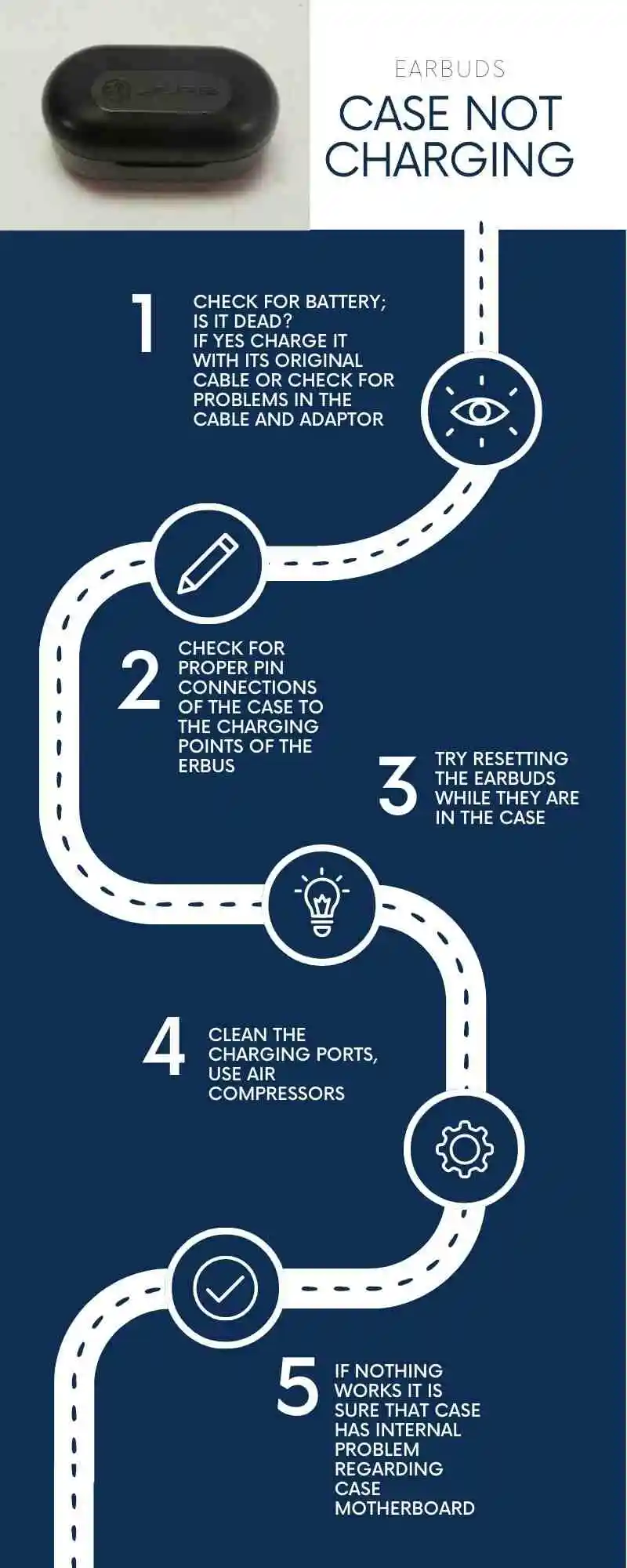
Conclusion:
In conclusion, experiencing issues with Bose Sleepbuds not charging can be frustrating, primarily when you rely on them to help you get a good night’s sleep.
There are several potential reasons why the Sleepbuds may not be charging, such as a faulty charging case, a defective USB cable, or a problem with the earbuds themselves.
It’s important to troubleshoot the issue by checking all these potential causes and trying different solutions, such as resetting the Sleepbuds or using a different charging cable.
If none of these steps works, contacting Bose customer support or considering a replacement may be necessary.
![Bose Sleepbuds Not Charging [9 Fixes]](/uploads/bose-sleepbuds-not-charging-1-.webp)

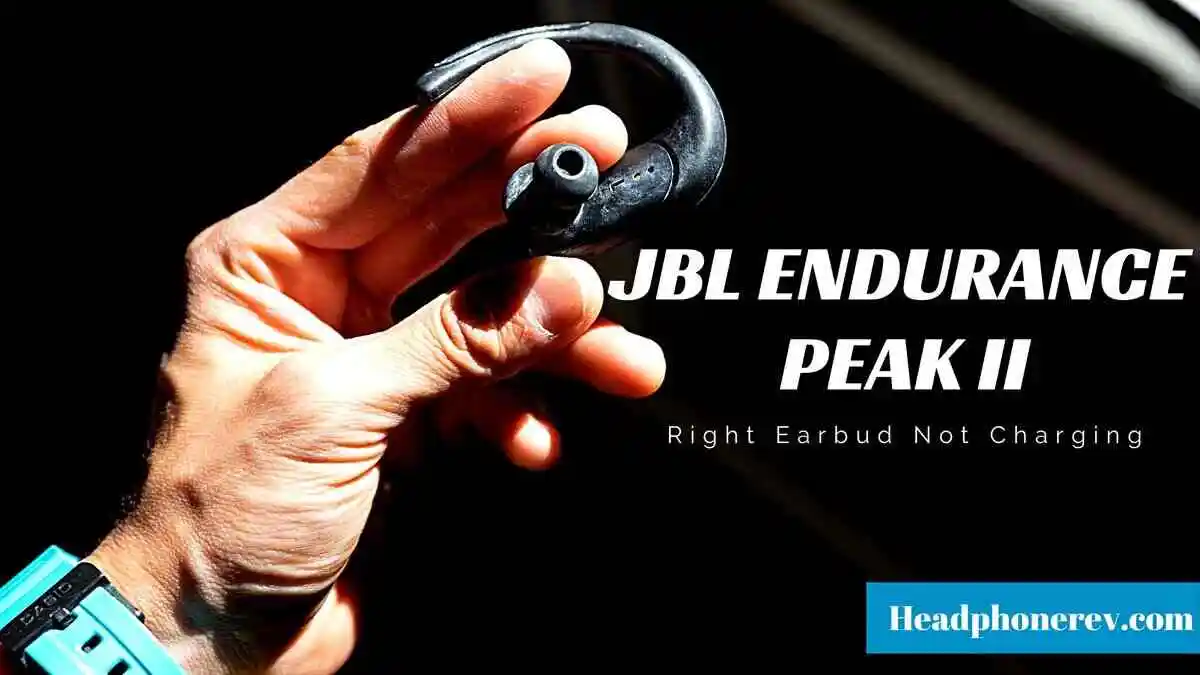
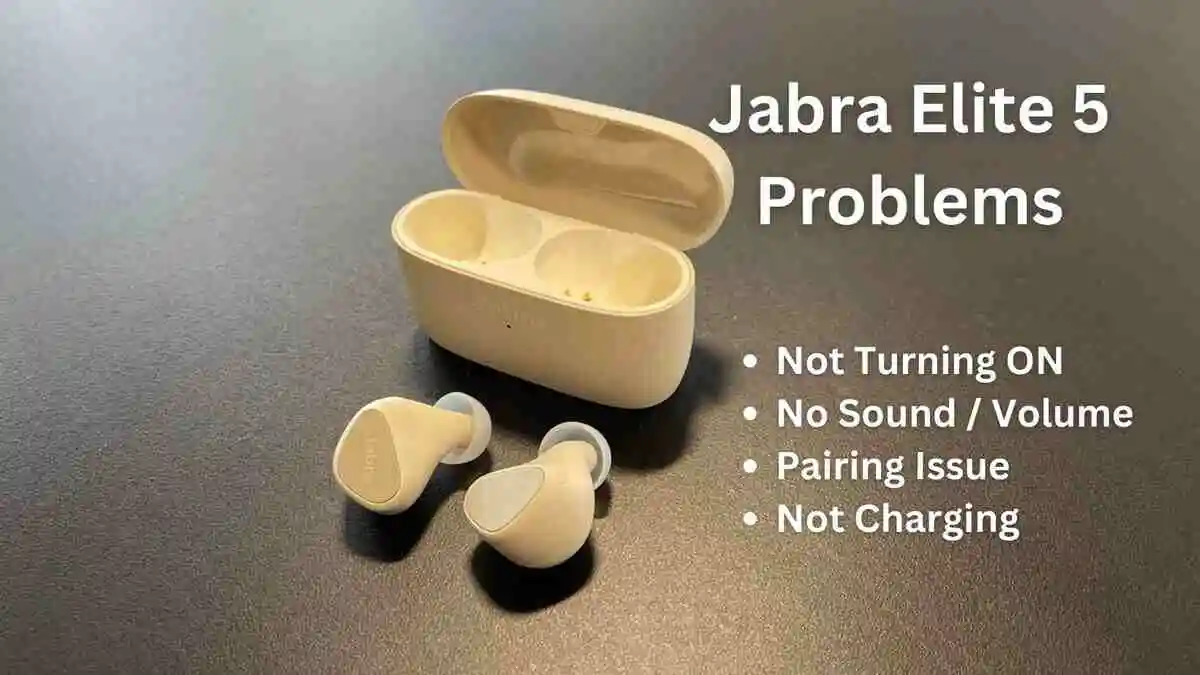
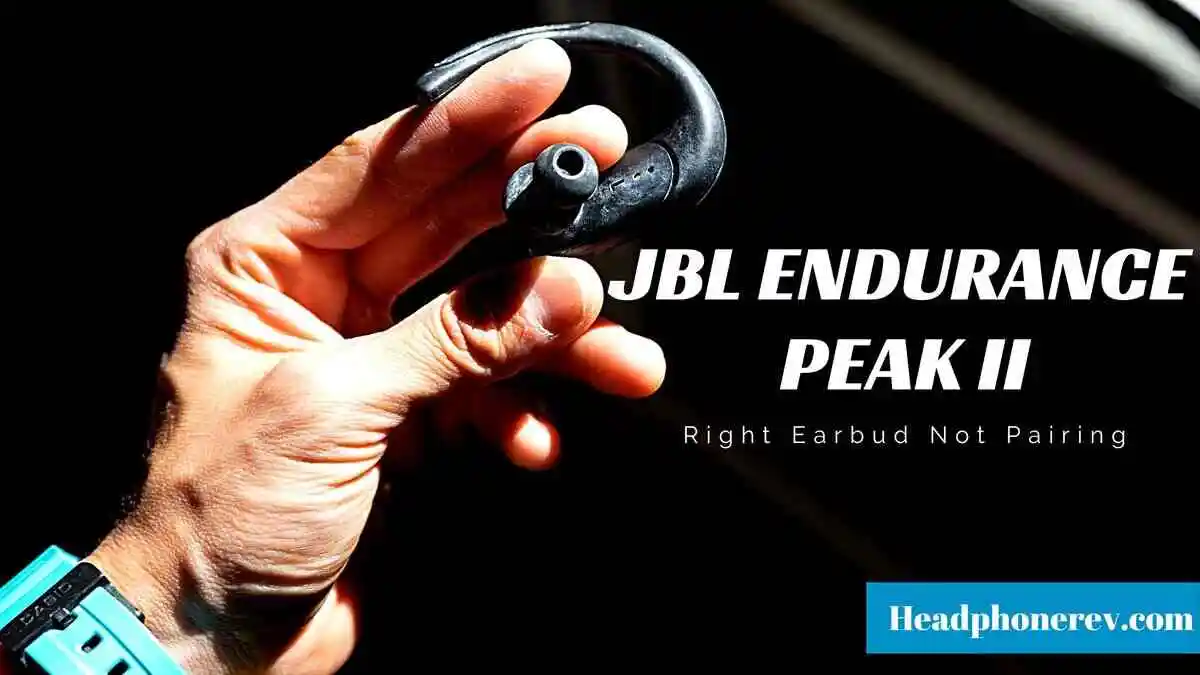
![Jlab Bluetooth Headphones Not Turning ON [7 Easy Fixes]](/uploads/jlab-bluetooth-headphones-not-tu.webp)

