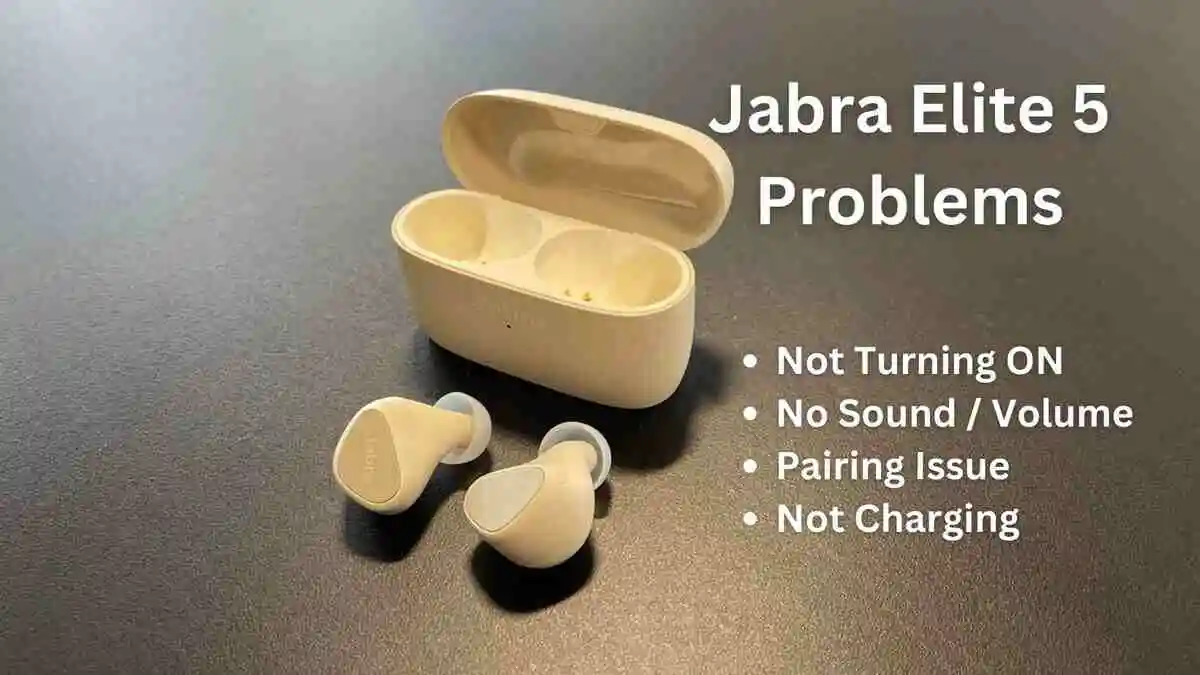Welcome to our comprehensive guide on addressing battery drain issues with your Aftershokz Aeropex headphones. These innovative wireless headphones provide an exceptional audio experience through their bone conduction technology.
However, some users have encountered challenges with their battery life. In this article, we will explore the causes behind Aftershokz Aeropex battery dies fast problems and provide effective fixes to help you optimize the battery performance of you Aftershokz Aeropex headphones.
Important Considerations:
If your Aftershokz have been in use for more than 2 years, it’s unlikely that you can repair them, and it might be time to consider purchasing new headphones. You can see our suggestions Here and Here.
However, if the usage duration is less than 2 years, feel free to explore the solutions we offer; they are designed to effectively address common issues.
For those who have recently acquired Aftershokz and encounter any problems, it is advisable to inquire about a refund, especially if there is still time within the return or warranty period.
Aftershokz Aeropex Battery Dies Fast:
1. Adjust Notification Settings
Frequent notifications from apps and services on your connected device can lead to increased battery consumption on your Aftershokz Aeropex headphones.
To fix this review and modify notification settings on your device. Disable unnecessary notifications or set them to deliver less frequently.
Minimizing notification interruptions can help conserve battery power.
2. Enable Power-Saving Mode
Disabling power-saving mode on your Aftershokz Aeropex headphones can contribute to faster battery drain.
To fix this enable the power-saving mode available on your headphones, if applicable.
This mode adjusts various settings to optimize power consumption and extend battery life.
3. Use Lower Bitrate for Streaming
Streaming audio content at high bitrates can consume more battery power on your Aftershokz Aeropex headphones.
To fix this adjust the streaming settings of your audio apps to use a lower bitrate. This reduces the data transmission requirements and subsequently lowers the battery consumption.
4. Optimize EQ Settings
Heavy equalizer (EQ) settings with extreme bass or treble levels can increase power usage on your Aftershokz Aeropex headphones.
To fix this fine-tune your EQ settings to strike a balance between audio quality and power efficiency. Reduce extreme boosts or cuts in frequency ranges to minimize battery drain.
5. Proper Charging Technique
Incorrect charging techniques, such as using incompatible chargers or leaving the headphones plugged in for excessive periods, can impact battery performance.
To fix this ensure you use the provided charger or a certified alternative to charge your Aftershokz Aeropex headphones.
Avoid overcharging by disconnecting the headphones once they reach full charge. Unplug them from the power source when not in use to prevent unnecessary power drain.
6. Disable Voice Prompts
Enabling voice prompts on your Aftershokz Aeropex headphones can contribute to battery drain, especially if they are frequently activated.
To fix this disable voice prompts or adjust their settings to minimize their frequency. This reduces the power consumed for audio prompts and extends battery life.
7. Avoid Extreme Sound Profiles
Using sound profiles that prioritize extreme audio enhancements, such as bass boost or surround sound, can result in higher battery consumption.
To fix this opt for sound profiles that provide a balanced audio experience without excessive enhancements. This ensures optimal battery usage while still delivering enjoyable audio quality.
8. Clear Bluetooth Pairing History
An extensive list of Bluetooth pairings stored on your Aftershokz Aeropex headphones can affect the battery life.
To fix this periodically clear the Bluetooth pairing history on your headphones. Removing unnecessary pairing records helps maintain efficient Bluetooth connections and reduces battery drain.
9. Avoid Extreme Temperature Fluctuations
Frequent exposure to rapid temperature changes, such as moving from a cold environment to a hot one, can affect the battery performance of your Aftershokz Aeropex headphones.
To fix this allow your headphones to acclimate to the new temperature gradually. Avoid sudden shifts in temperature to prevent potential battery-related issues.
10. Reset Your Headphones
Occasionally, software or configuration glitches may cause abnormal battery drain on your Aftershokz Aeropex headphones.
To fix this perform a factory reset on your headphones as a troubleshooting measure. Refer to the manufacturer’s instructions to initiate the reset process.
To factory reset your Aftershokz Aeropex headphones, follow these steps:
- Start by turning off your Aftershokz Aeropex headphones. Ensure they are not connected to any devices.
- Locate the multifunction button on your headphones. It is usually located on the left side of the device, near the power button.
- Press and hold the multifunction button for approximately 10 seconds. You may need to use a small pin or a paperclip to press the button if it is recessed.
- While continuing to hold the multifunction button, observe the LED lights on the headphones. They will start flashing or cycling through different colors.
- Release the multifunction button once you see the LED lights flashing or cycling.
- Your Aftershokz Aeropex headphones will now enter the factory reset mode. The LED lights may continue to flash or cycle for a few more seconds.
- Once the factory reset is complete, the LED lights will turn off, and your headphones will be restored to their original factory settings.
Please note that performing a factory reset will erase any customized settings, paired devices, and stored data on your Aftershokz Aeropex headphones.
After the reset, you will need to pair your headphones with your desired devices again. This can help resolve any underlying software issues that may be contributing to battery drain.
Conclusion
In conclusion, understanding the factors that contribute to battery drain issues and implementing the appropriate fixes can significantly enhance the battery life of your Aftershokz Aeropex headphones.
By following the strategies outlined in this guide, such as adjusting volume levels, maintaining regular charging cycles, and optimizing Bluetooth connectivity, you can extend your listening sessions and enjoy uninterrupted audio experiences.
Remember to stay up to date with firmware and software updates, store your headphones properly, and be mindful of environmental factors.
By adopting these practices, you can maximize the longevity of your Aftershokz Aeropex headphones' battery and continue to enjoy their outstanding sound quality.



![Raycon E25 Not Charging [12 Fixes]](/uploads/raycon-earbuds-not-charging-1-.webp)

![Raycon Earbuds Keep Cutting Out [7 Practical Fixes]](/uploads/raycon-earbuds-keep-cutting-out.webp)