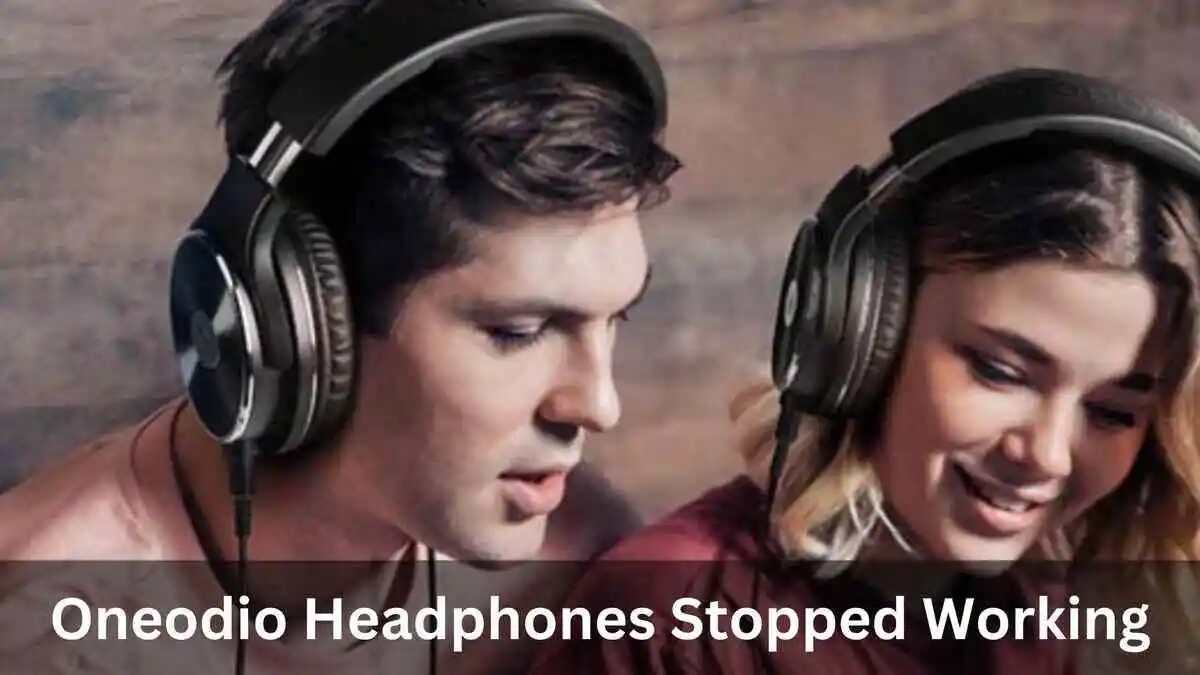Wireless headphones have revolutionized the way we experience audio, providing unparalleled freedom and convenience. However, even the most advanced devices can encounter connectivity issues, and the Sony WH-1000XM5 is no exception.
If you find yourself frustrated by sony wh-1000xm5 keeps disconnecting and reconnecting, fear not! In this comprehensive guide, we’ll explore some potential solutions to address this problem.
First and Foremost:
Initial Issues: If you’ve recently bought the earbuds and they’re causing issues, and you still have time to get a refund, go ahead and return them to get your money back. If the refund date has passed, but the warranty date is still there, in this case go for claiming sony warranty. But before claiming warranty and then waiting for a weak it is good to try the following fixes.
Longevity: The Sony WF-1000XM5 earbuds usually last for about 2 years. If you’ve been using them for that long and they’re acting up, don’t worry—it’s normal wear and tear. However, if you try to get them fixed by a technician, they might not last more than 3 months after the repair. In such cases, it’s recommended to consider buying a new pair of earbuds or headphones.
Quick Solutions:
1. Update Your Earbuds:
Make sure to update the Sony app on both Android and iOS devices and then update your earbuds following the manual.
Many users face issues because they forget to update the Sony WF-1000XM5 earbuds due to not updating the Sony Connect app. You can resolve most problems by simply updating the app for Android and iOS.
2. Reset Your Earbuds:
In some cases, resetting the earbuds can fix connection problems. If needed, follow the manufacturer’s instructions:
- Place the earbuds in the charging case. Ensure both earbuds are properly seated in their respective charging slots. Close the lid of the charging case.
- Press and hold the initialize button on the back of the charging case for about 15 seconds. The indicator light on the charging case will repeatedly flash blue twice in a row, and then the indicator light starts flashing orange.
- Release your finger within 5 seconds after the indicator light on the charging case starts flashing orange. The indicator light will turn off, and the earbuds will be reset.
Sony WH-1000XM5 Keeps Disconnecting and Reconnecting:
Here we have provided few fixes for sony wh-1000xm5 connection issues.
1. Give A Try:
If your sony wh-1000xm5 keeps disconnecting and reconnecting, give your headset a try, to see if it works or not;
- Delete the pairing information for the headset on your computer and then re-pair it.
- If the issue persists, test the headphones with other audio devices.
- Consider performing a firmware update, as it enhances performance and introduces new features to the unit.
2. Range and Environment of Use:
The primary reason your sony xm5 keeps disconnecting is their limited short-range Bluetooth connectivity. Typically, Bluetooth devices operate within a range of 33 feet (10 meters), and going beyond that can lead to connection issues, especially with obstacles in the way.
To overcome this, it’s best to keep both devices close to each other. However, if you prefer moving around at a greater distance, you can use a transmitter. Transmitters enhance your Sony headphones' Bluetooth signal range, allowing you to connect to devices farther away.
In simple terms, transmitters amplify the signal from the source, extending the range. The effectiveness of the range extension depends on the type of transmitter, with various sizes and forms available. Even a basic transmitter can significantly increase the range by up to 100 meters (around 300 feet).
3. Turn off Speak to Chat Function:
One of the primary reasons behind the perceived disconnections might be the Speak to Chat function. As suggested in a Reddit post, this feature could be causing interruptions that mimic disconnection issues.
To address this, navigate to your Sony | Headphones Connect app and disable the Speak to Chat function. This step might resolve the problem without delving into more complex solutions.
4. Disable Automatic Power Off:
The Sony WH-1000XM5 headphones come equipped with sensors that automatically detect when they are being worn or removed. While this feature is designed to conserve battery life, it might also lead to unexpected disconnections.
To counter this, disable the Automatic Power Off setting in the Sony | Headphones Connect app. By doing so, you can prevent the headphones from turning off abruptly and potentially resolve the connectivity issues.
5. Check Battery Life:
Limited battery life can make your headset, can make sony wh-1000xm5 disconnecting, a crucial factor to keep in mind. Bluetooth devices, including headphones, rely on battery power since they operate wirelessly.
To address this, charging your headphones will quickly resolve the issue. However, batteries age over time, gradually losing their capacity. Initially capable of providing, for example, 20 hours of playtime, they might decrease to 10, 4, and eventually stop working.
But no worries, you don’t have to discard your headphones; instead, you can replace the batteries. After replacing them, your device should be back to its long-lasting battery life. Keep in mind that replacing batteries might seem challenging for some, and there’s a risk of damaging the headphones. If you’re unsure, it’s best to seek professional help. For those confident in their skills, there are plenty of online videos to guide you through the process.
6. Check for Interference:
Interference from other wireless devices in your vicinity can wreak havoc on your headphone’s connection stability. Identify and eliminate potential sources of interference by moving away from other electronic devices or turning them off temporarily.
This step may significantly improve the reliability of your Sony WH-1000XM5’s wireless connection.
7. Check for Weak Pairing:
A weak or failed pairing between your headphones and the connected device can lead to intermittent disconnections.
Ensure that your Sony WH-1000XM5 headphones are correctly paired with the device by checking the Bluetooth settings. If needed, unpair and re-pair the devices to establish a strong and stable connection.
Conclusion:
Experiencing frequent disconnections and reconnecting issues with your Sony WH-1000XM5 headphones can be frustrating, but there are various solutions to address these problems. From disabling specific functions to adjusting settings in the Sony | Headphones Connect app, these troubleshooting steps can help you regain a stable and seamless wireless audio experience.
Remember, connectivity issues can stem from a variety of factors, so it might take a combination of these solutions to find the one that works for you. By following these guidelines, you can optimize your Sony WH-1000XM5 headphones for uninterrupted audio bliss. If all else fails, reaching out to Sony’s customer support or referring to the latest firmware updates may provide additional assistance in resolving persistent connectivity issues.


![Bose Sleepbuds Not Charging [9 Fixes]](/uploads/bose-sleepbuds-not-charging-1-.webp)